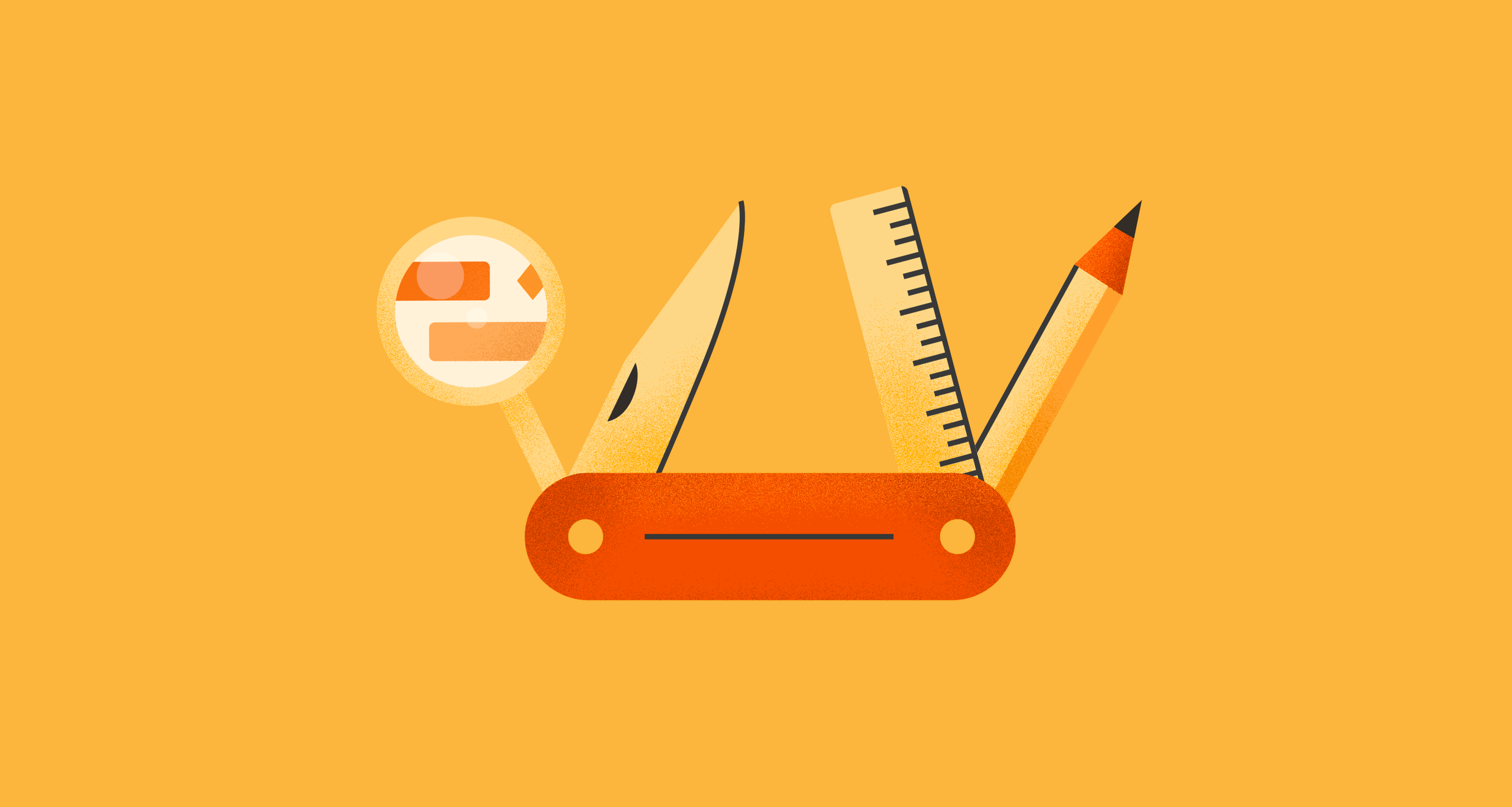The essential product manager tech stack
Product managers, you have a lot to do: analyze customer data, ideate around feedback, keep development on track, roadmap future projects, and so much more. Without the right tech support, you’re burning precious energy on manual tasks while your more ambitious goals remain out of reach.
The right product management software can help — we’ve broken down 10 of the key activities product managers typically perform, and provided examples of our favorite solutions for each activity. First, a few quick tips:
Why product management tools matter
Every stage is important in different ways when your team is imagining, building, and improving products. You need the right research and tools to achieve your vision at each stage.
Product management tools help product managers take care of every stage of the product life cycle — including (but not limited to) gathering customer insights, assembling feedback, communicating with teams, and marketing. These tools help PMs see both the big picture and ground-level details of the life cycle so they can best monitor each step.
How to choose product management software
Some essential factors to consider when looking for a product management tool:
- User-friendliness: Is it easy to use, or are there templates and onboarding workflows to help you get started quickly? Would it be easy to adopt within your company?
- Features: Do the tool’s features help with your specific needs or offer the comprehensive task management capabilities you’re looking for?
- Integration: How well do the tools integrate with the software you already use?
10 best product management tools
In no particular order, here are 10 key elements of your toolkit:
1. Heatmaps
Where are customers clicking on your website or digital product? How far are they scrolling down the page? Where are they hovering? Heatmaps can show how your web and mobile visitors behave when interacting with your website so you know whether your calls to action are working, or what aspects of the experience might be frustrating or confusing. Heatmaps are a great way to see what is not working, and what parts of the experience are drawing the most attention. With this information in hand, you can adjust accordingly.
Our favorite example: FullStory helps companies monitor the whole digital experience of their products, services, and websites, especially where customers might be struggling to understand or use a feature. It also provides custom reporting that provides more useful insights on the root causes of these problems.
2. Immersive user research
User research software, also known as user experience testing software, is like a less expensive, quicker focus group. You can get your product to end-users so they can try it out, gather their feedback (for example, via surveys or interviews), and adjust products as necessary.
Our favorite example: Maze helps you validate new product ideas, feature updates, and roadmap decisions with usability testing and feedback options sent directly to end users. It allows PMs to capture early-stage feedback on new products or create testable wireframes to get feedback before prototyping. And if you don’t have your own user base to sample, you can use the Maze Panel, a group of Maze-approved testers.
3. Roadmapping
Product management roadmapping software provides a visual representation of your strategy, communicating the how and why behind feature releases. Roadmapping can help teams base their plans on real customer feedback and set the right priorities. It reduces duplicated questions and creates clarity and confidence for both internal and external stakeholders.
Our favorite: Roadmunk, of course! It’s geared toward user-friendliness and high visual appeal, so everyone is aligned on product strategy. A variety of roadmap templates help users get started quickly, and integrations with Jira, Azure DevOps, Asana, Trello, GitHub, GitLab, and Shortcut eliminate double data-entry and keep everyone up to date. You can also use the master portfolio view capability to roll up all your organization’s roadmaps for a bird’s-eye view of all projects.
4. Product analytics
Product analytics software helps you gather and analyze a variety of data points about how people find and explore your product; which types of customers are the most valuable for your company (i.e., subscription vs one-off purchasers); what might make customers drift away; and more. That means your team can better track, visualize, and understand engagement and behavior data to enhance existing products or develop new ones that tap into unmet customer needs.
Our favorite example: Amplitude is a digital analytics platform that can help PMs discover the specific features and customer actions that lead to more loyal, high-value customers. It analyzes data you’re already collecting across your company to give real-time insights into customer acquisition, activation, engagement, and retention.
5. Product onboarding and feature tours
Product onboarding software helps guide users through your product so they understand what it does and how they can get the most out of it. Plus, you can use feature tours to highlight new or important aspects of the product experience. Ideally, the software feels like a seamless, on-brand part of the app — but you don’t have to task your developers with creating it.
Our favorite example: Appcues helps PMs design, create, test, and publish onboarding experiences. It includes tooltips, short videos, and in-app surveys, and also gives you the ability to create targeted experiences for different types of users.
6. Presentation templates
Instead of laboriously building a deck from scratch, presentation software provides templates and visual tools to quickly build high-quality presentations — PMs can express their product visions creatively and effectively.
Our favorite example: Beautiful.ai has great-looking, easy-to-use templates for both individual slides and full presentations. Smart templates follow design best practices and you can easily incorporate your own branding, and it has a large slate of integrations. For example, you can get Slack notifications about new comments on the deck, pull media from Dropbox, or quickly dress up PowerPoint presentations.
7. Collaborative video
Sometimes it’s tough to find a calendar opening where the whole team can get together, but a long message on Slack or another text collaboration tool isn’t going to cut it, either. That’s where recording and sharing short videos comes in — when it’s easier or more impactful to talk through something (rather than type it), an easy video tool is useful to record and share information/conversations asynchronously. Especially for remote teams, this is a lifesaver.
Our favorite example: Loom has useful features for collaboration — viewers can add comments and reactions to videos, and users can enhance their presentations by drawing on their screens as they record. Presenters can also add calls-to-action to point their audience towards the next step in the collaborative process.
8. Cross-user/cross-team collaboration boards
Sometimes you need to replicate a virtual whiteboard — a more visual space to mull over ideas together, especially during brainstorming or when you’re ideating around specific questions or goals. Especially useful for remote teams, you can better plan projects or have free-flowing discussions with a shared mind-mapping tool.
Our favorite example: Miro can help you put your heads together and visualize ideas however you like — in hierarchies, flow charts, random sticky-notes, whatever suits the topic at hand. PMs can use it to build wireframes and user flows, automatically import customer feedback from other tools, or help guide team conversations in a more productive, strategic direction — for example, to help the team focus on delivering business outcomes instead of hitting deadlines.
9. Data management
Companies store customer data all over their organization, making it hard for PMs to find it and use it to make good decisions. Data management tools help to find and organize data from multiple sources so you can use it more effectively and efficiently.
Our favorite: Segment helps companies integrate the data they collect and store in their tech stack. PMs can use it to collect user experience data from web and mobile apps in real-time to develop a 360-degree view of their users.
10. Persona and customer journey creation
Product teams, marketing, and company leadership all need a shared, consistent understanding of who their customers are and what they need. Product managers can take the lead on creating this understanding with tools that help articulate user experience workflows and learn what product features matter most to them. Building and updating personas and the customer journey is time-consuming, so these tools can make that work go easier and faster.
Our favorite: TheyDo creates a big-picture view of all customer journeys. The tool unifies all customer journeys in the application, making them filterable and visible in the way you need to see them. It has journey templates you can use to standardize their look and feel and an automatic prioritization feature that helps you make better customer experience decisions.
The right tools for the product manager job
The best product management tool is the one that works for your specific use case and organizational requirements. Most software tools have free trials and demos, and the time you spend researching and onboarding a new solution might more than pay off in the long term: saved time and mental energy, better insights, and closer team collaboration.
Need help getting your company aligned on a strategic vision? Check out Roadmunk’s roadmap templates page for quick progress toward your big-picture goals.