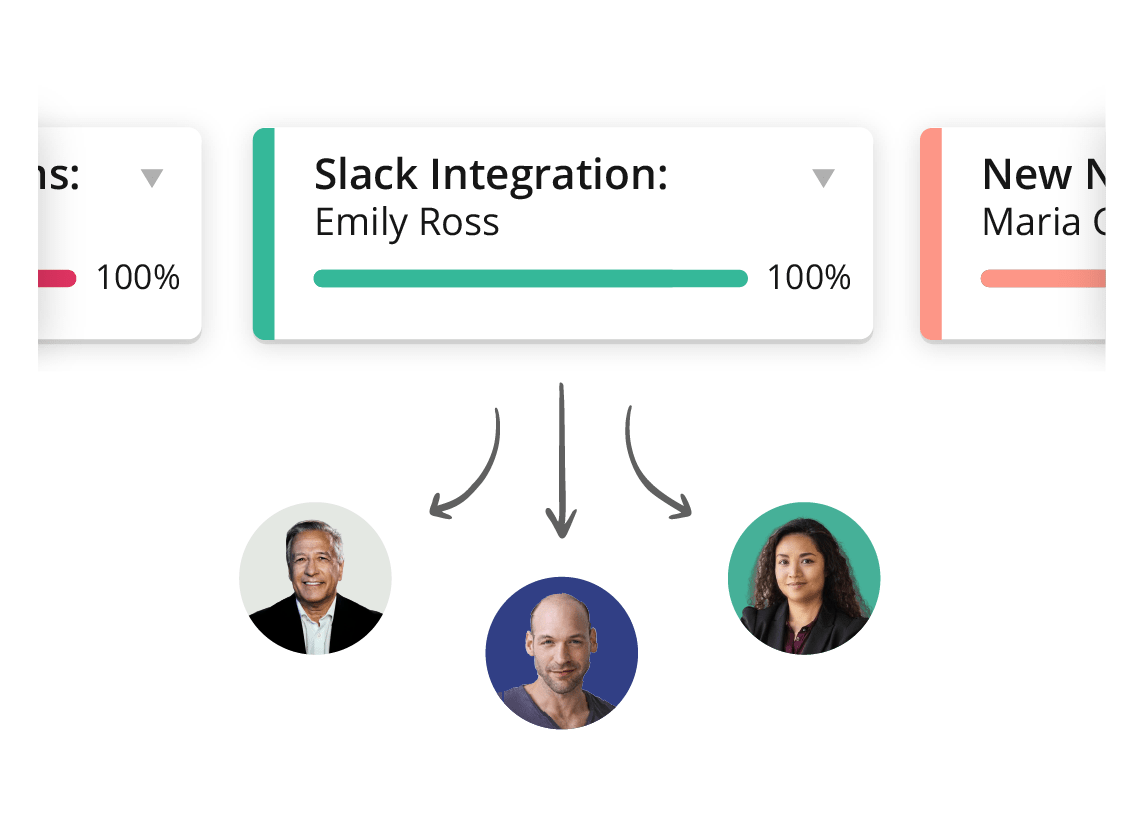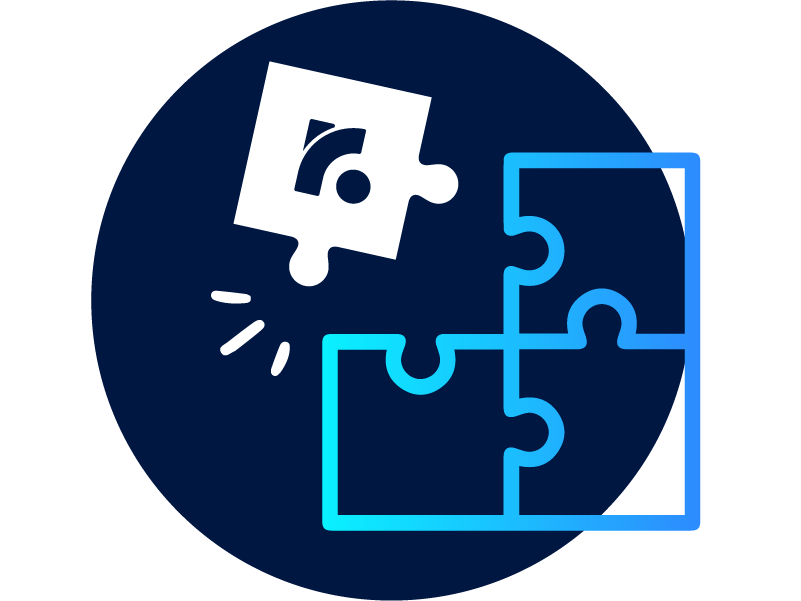Capture customer feedback in one place
Get the feedback you need to make customer-driven product decisions.
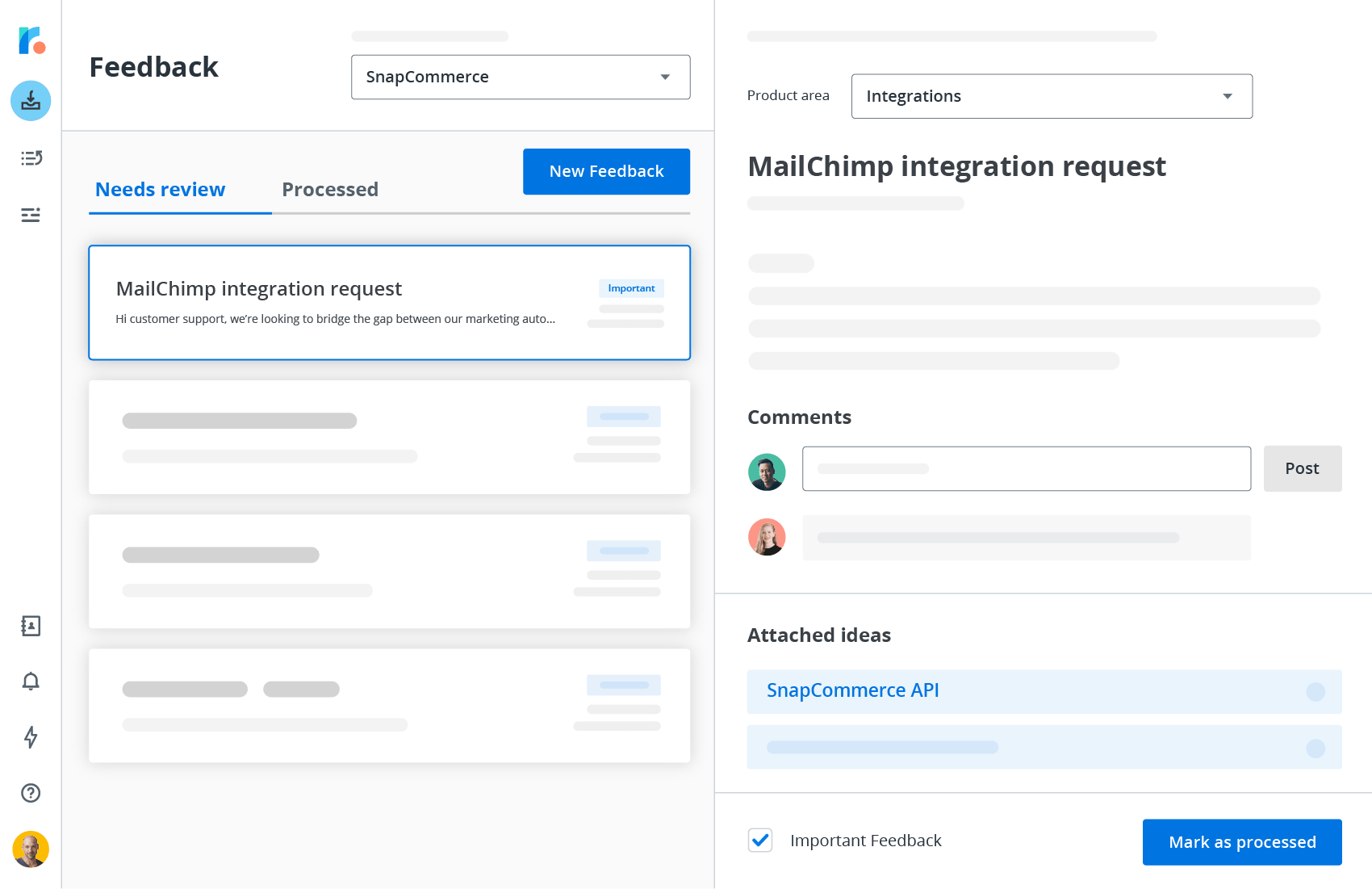
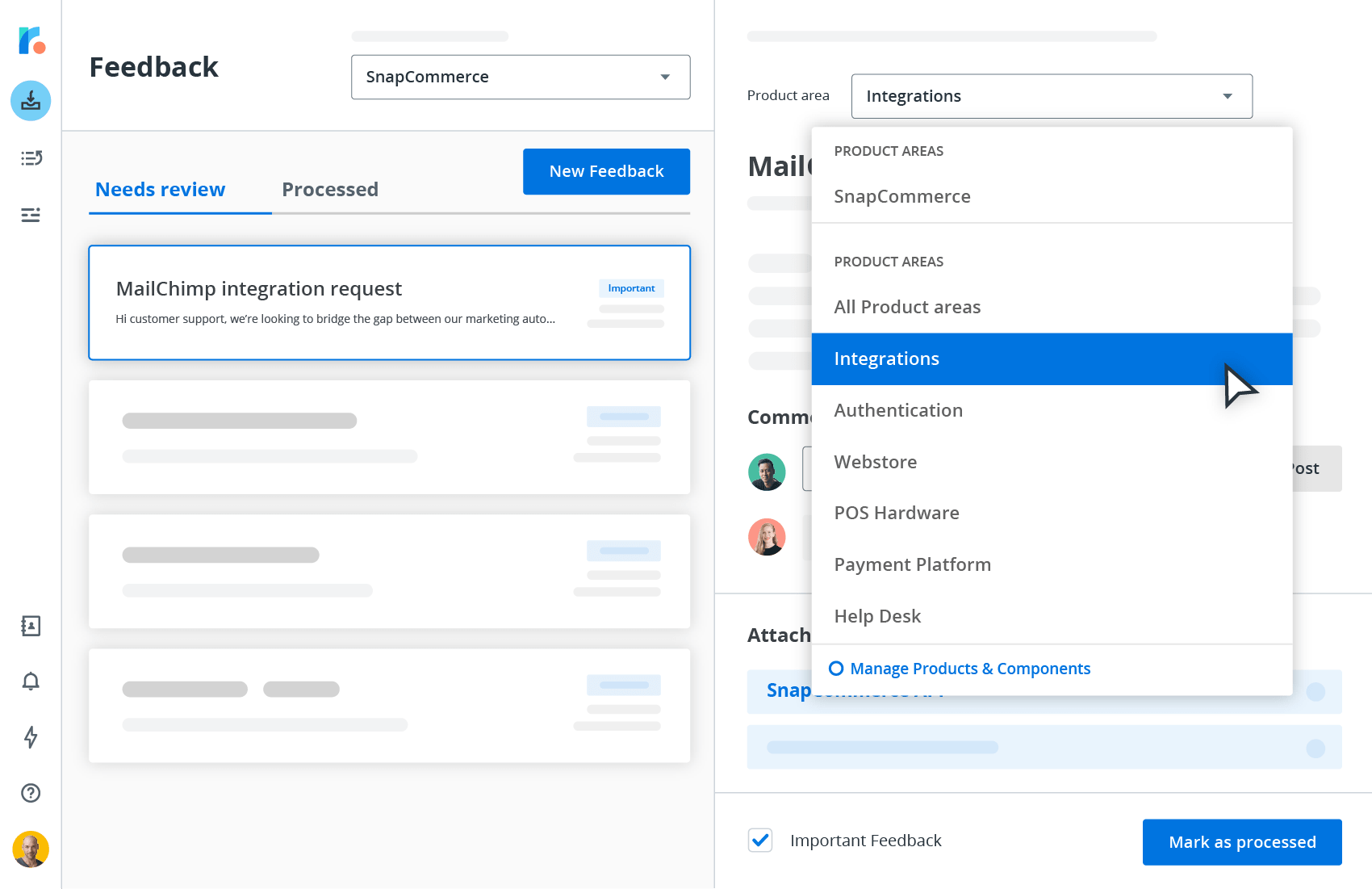
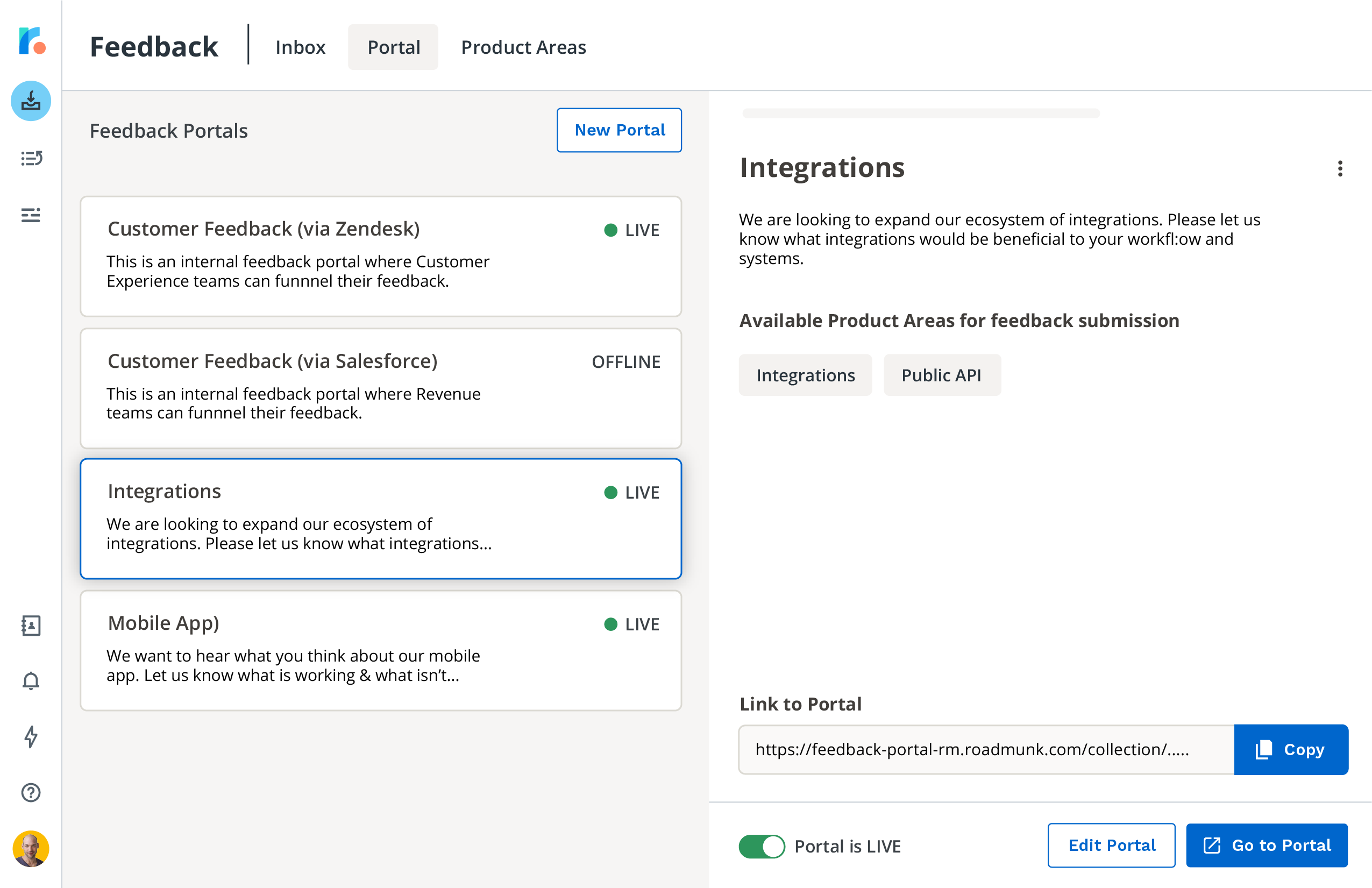
Centralize all feedback
Customer-facing teams can submit feature and improvement requests directly to Roadmunk.
Get feedback to the right PM
Link feedback to a product or feature and ensure it’s delivered to the relevant person on your product team.
Collect feedback from anyone
With the Feedback Portal, you can capture the feedback that matters most to your users and your product—no license required to submit.
Never miss important customer feedback
Keep a pulse on how in-market products are performing. Capture, manage, and analyze a high volume of user insights in the feedback inbox.
Invite customer-facing teams to submit feedback
Sales, success and support teams have frontline access to user insights that often get lost between customer meetings and calls. With Roadmunk, these teams can ensure that customer feedback is delivered directly to the product team.
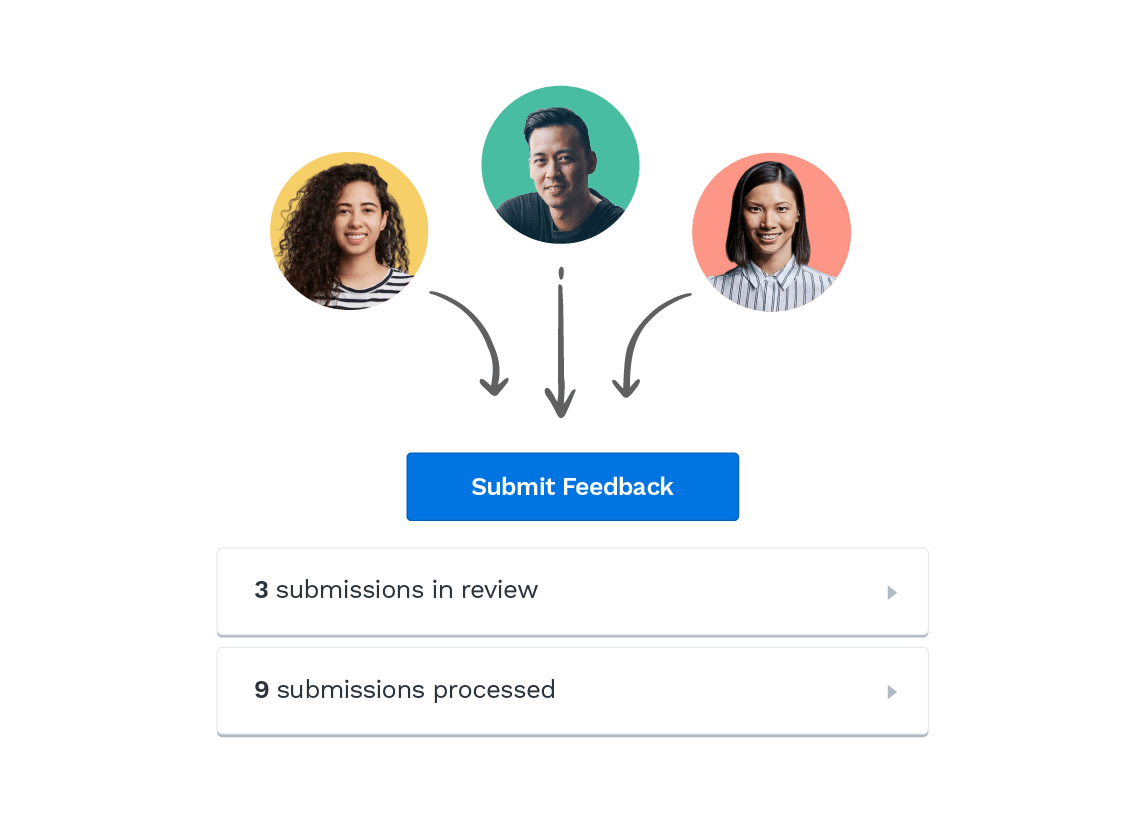
Create a Feedback Portal
Collect valuable insights from your users, internal teams, or external stakeholders, all by sharing the URL to your unique feedback submission form. Manage the product areas that your users can submit feedback to.
Find out more about Feedback Portal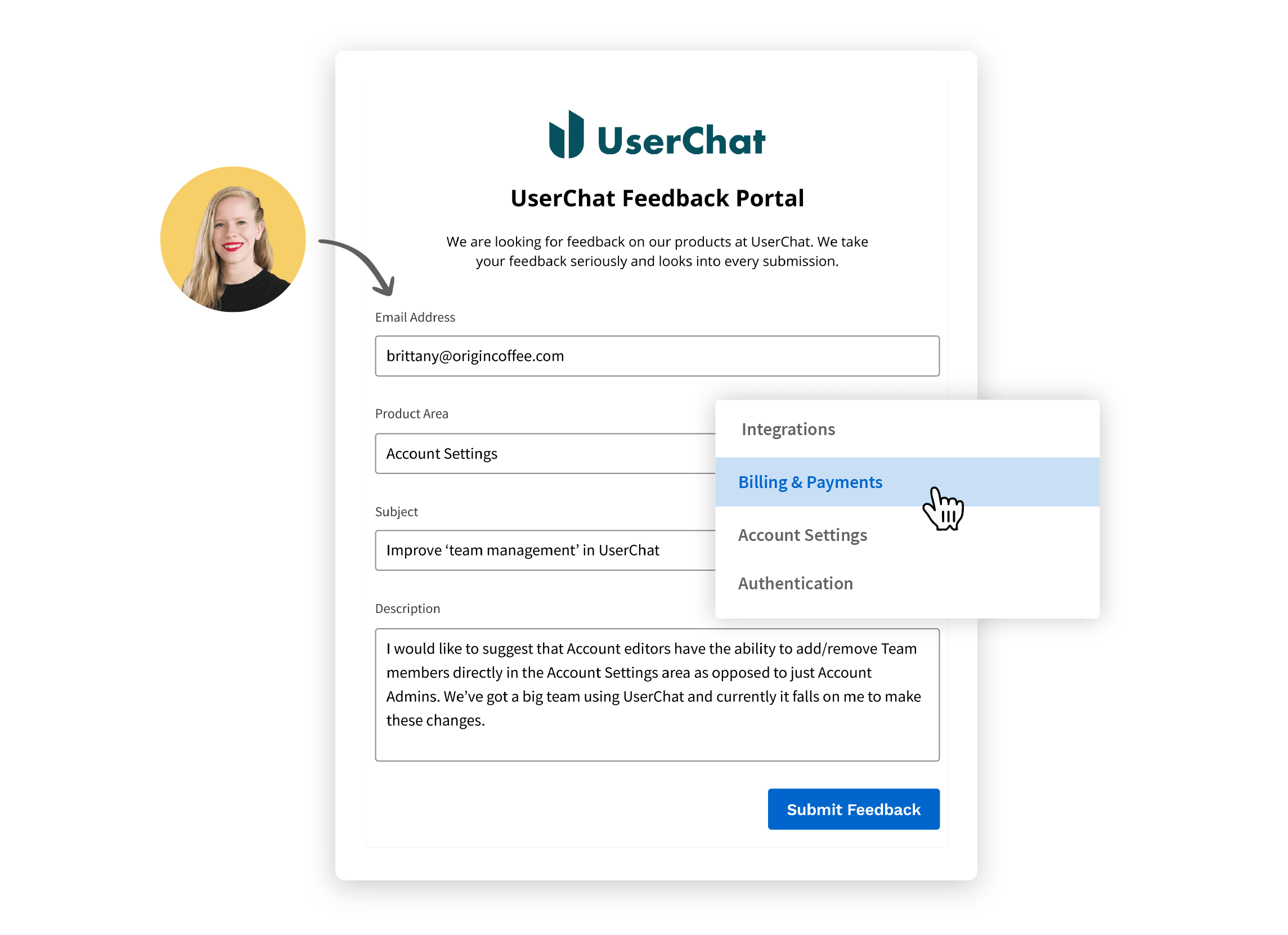
Only see the feedback you need
Each piece of feedback gets directed to a product or feature—so you’ll only need to review the feedback that's relevant to the product area you’re working on. The same goes for every product manager on your team.
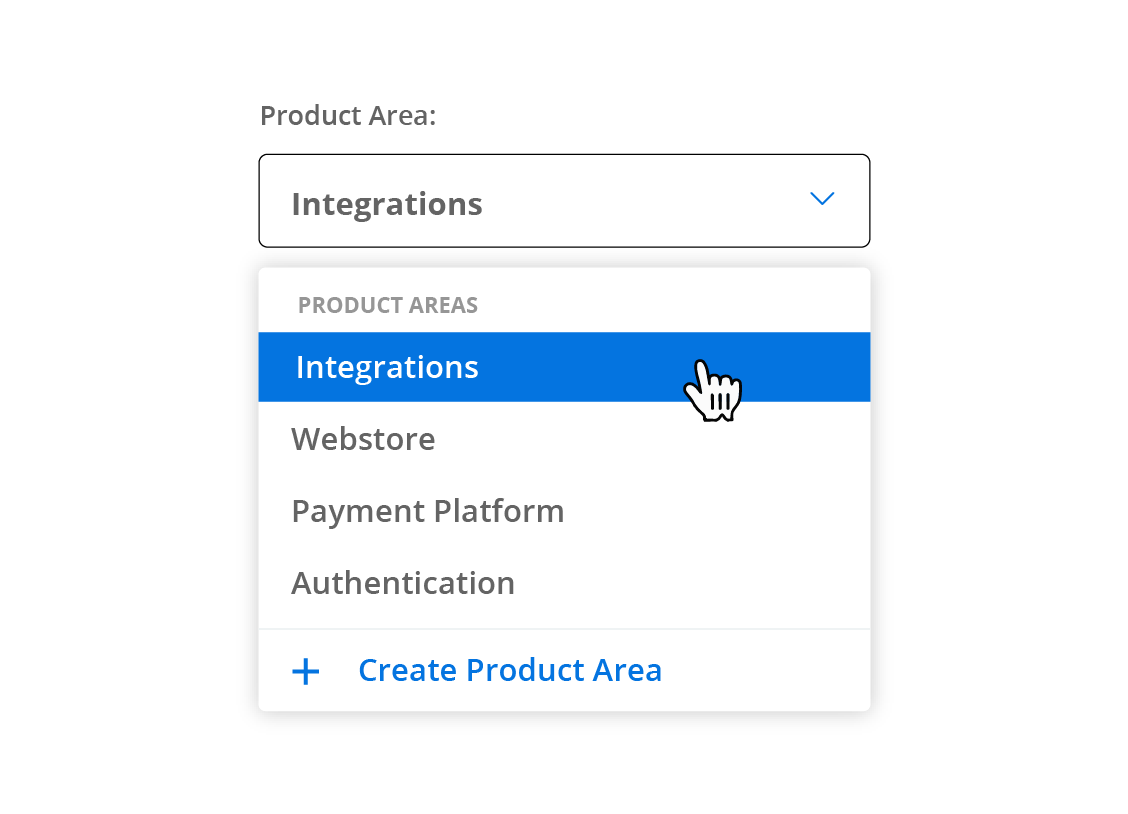
Connect feedback to your backlog
Create a backlog that’s rooted in real user needs by linking feedback to product ideas. Then, use Roadmunk’s prioritization features to systematically surface your highest-impact ideas.
Learn more about idea prioritizationClose the customer feedback loop
Import your customer list into Roadmunk to keep track of where feedback is coming from. Later, product, sales and support teams will know who to follow up with when a paint-point-solving makes it to market.