You’d never start a cross-country trip without first plotting your route. You need to decide what hotels to stay at, which tourist attractions to visit, and which restaurants will satisfy your craving for local fare. As a manager, this kind of strategizing also applies to project planning.
While it might be tempting to jump in and start work as soon as you have an approved project charter, mapping out an approach to the work is essential — no matter how simple or complex. Establishing a project plan that outlines the development process can save time, funds, and resources. When combined with project controls, planning helps your team from start to finish without unnecessary detours and pitfalls.
The planning phase can be lengthy, so it’s essential to accelerate the process using project management resources. Project plan templates are tools that boost productivity by documenting your strategies and ensuring you cover all the bases.
Key elements of a project plan
Leaders use their work plans as a detailed to-do list, roadmapping the initiative’s development step by step. The project plan should identify:
- Who: Who are the team members executing the project, and what are their responsibilities?
- What: What’s the expected outcome? What are the project’s goals and deliverables?
- When: When will work begin? What’s the project timeline and its milestones?
- Why: Why is the organization undertaking this work? What problem or challenge is this project addressing?
Depending on the complexity, the plan could also include:
- Work breakdown structures
- Budget and cost baselines
- Baseline management plans
- Communication plans
- Risk registers and contingency plans
Beyond arranging work to complete on schedule, project managers use this documentation to set goals, track budgets, and assess progress. Project plans can also serve as a communication tool to provide status updates to stakeholders.
What’s a project planning template?
Project planning has a long list of moving parts, and leveraging the right tools prevents things from falling through the cracks. Templates for planning a project outline the steps to populate the plan using a customizable format, letting project managers tailor the process to the work and their practice.
Teams can also integrate templates into their project management software, enabling leaders to quickly assess task dependencies and critical paths. The software works in tandem with templates to represent the plan as a static timeline, project roadmap, or Gantt chart. By visualizing the workflow, managers can define the project scope and efficiently organize tasks.
Following the project plan’s format within an established template assures leaders they’ve ticked all the boxes to achieve goals and objectives, overcome challenges, and deliver work within the forecasted budget.
What to look for in a project planning template
While every template offers unique features, there are some primary capabilities to keep in mind when selecting the most suitable option. Look for templates that offer:
- Timeline tracking: Include milestones in the project roadmap to highlight significant due dates.
- Accountability monitoring: Assign tasks to specific team members and track their progress.
- Agile-friendly scheduling: Instead of scheduling according to specific dates, organize project plans into sprints or loose time buckets.
- Flexibility: Organize roadmaps for agile projects according to theme, team, and status.
- Resource visibility: Visualize resource allocation by assigning assets to specific team members and departments.
- Customizable data: Quickly generate audience-specific status reports by tailoring the information to suit your audience and saving the criteria for future use.
- Portfolio management: Simplify multi-project management by mapping initiatives into epics, user stories, and sub-tasks. This helps define task prioritization and dependencies while increasing plan visibility.
- Multiple views: Visualize your project plan from different perspectives by effortlessly switching between timeline and swimlane views.
The 8 best roadmap templates for project planning
Instead of using a homemade spreadsheet, try one of Strategic Roadmaps’s pre-designed roadmaps to take some of the stress out of the process. Here are eight of the best templates to integrate into your project planning process.
1. Project roadmap
A project roadmap provides a big-picture view of the work plan, spotlighting essential components and milestones. By outlining the essentials, this project management plan template keeps your team aligned on important goals, avoiding scope creep and missed deadlines.
Timeline view
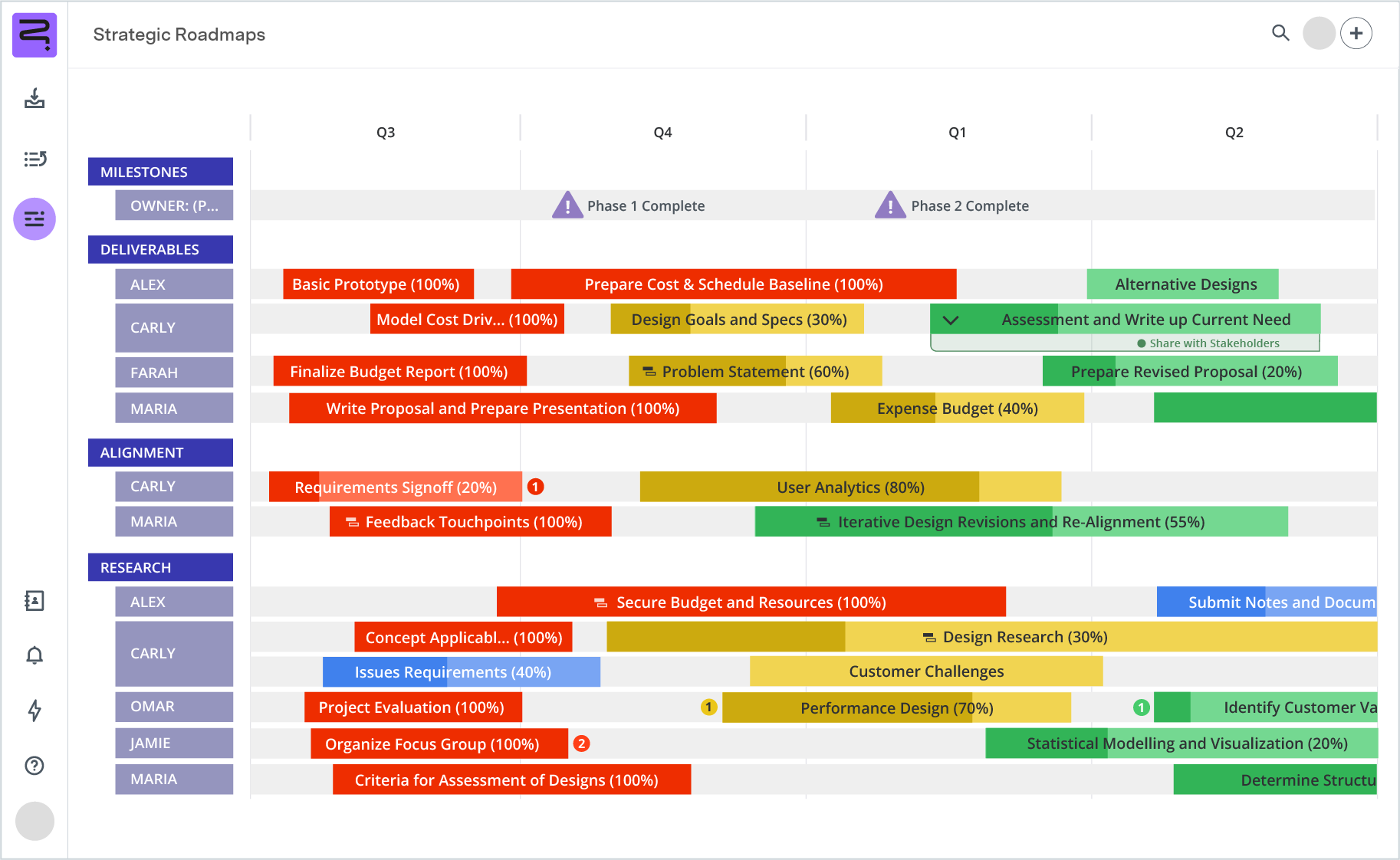
Swimlane view
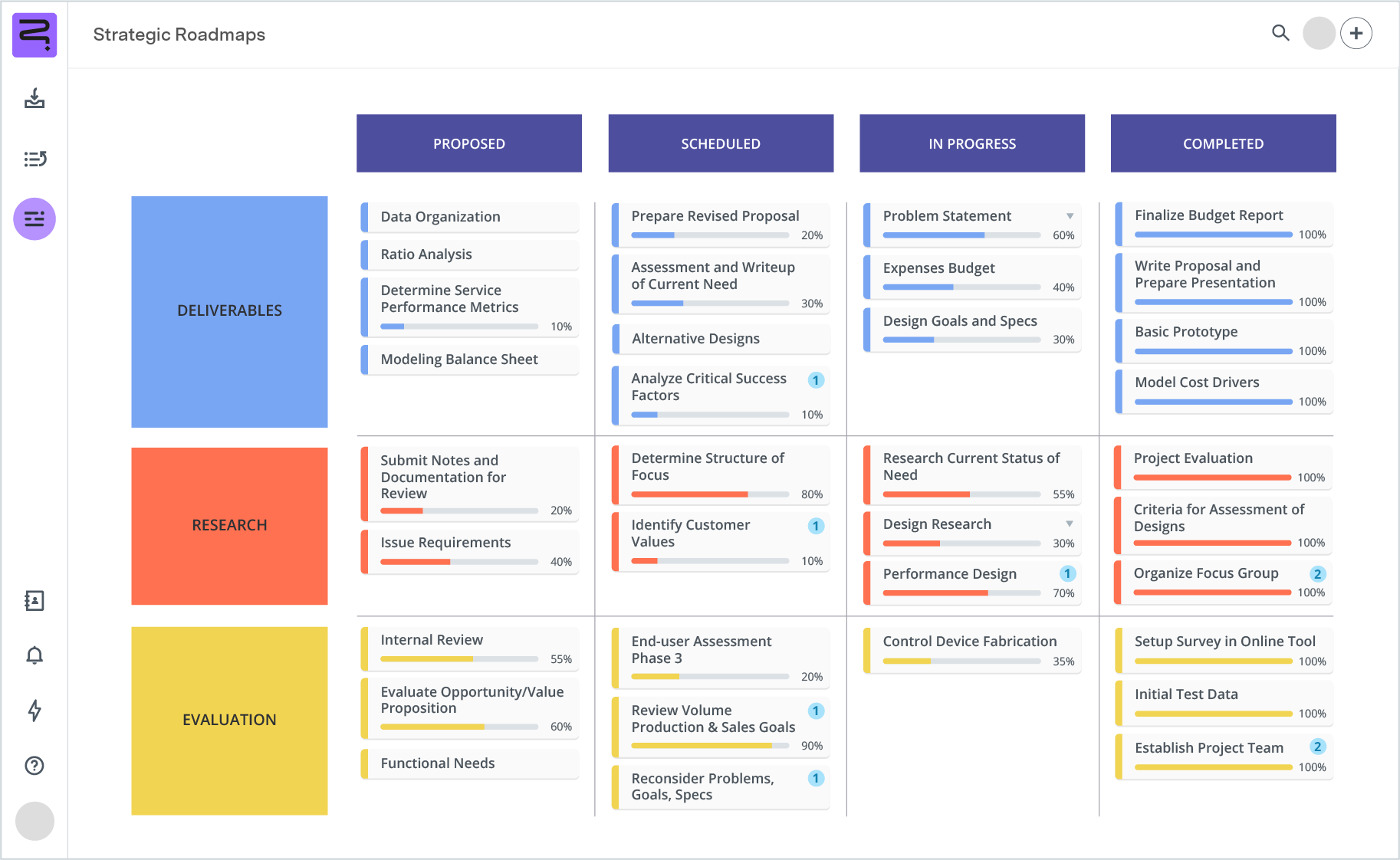
2. Scrum roadmap
Project planning and tracking within the agile framework can’t get easier than with a Scrum roadmap. Whether you prefer the swimlane or bar graph view, this roadmap helps your team visualize user stories in progress and prioritize tasks within the backlog while building transparency into the project management process.
Timeline view
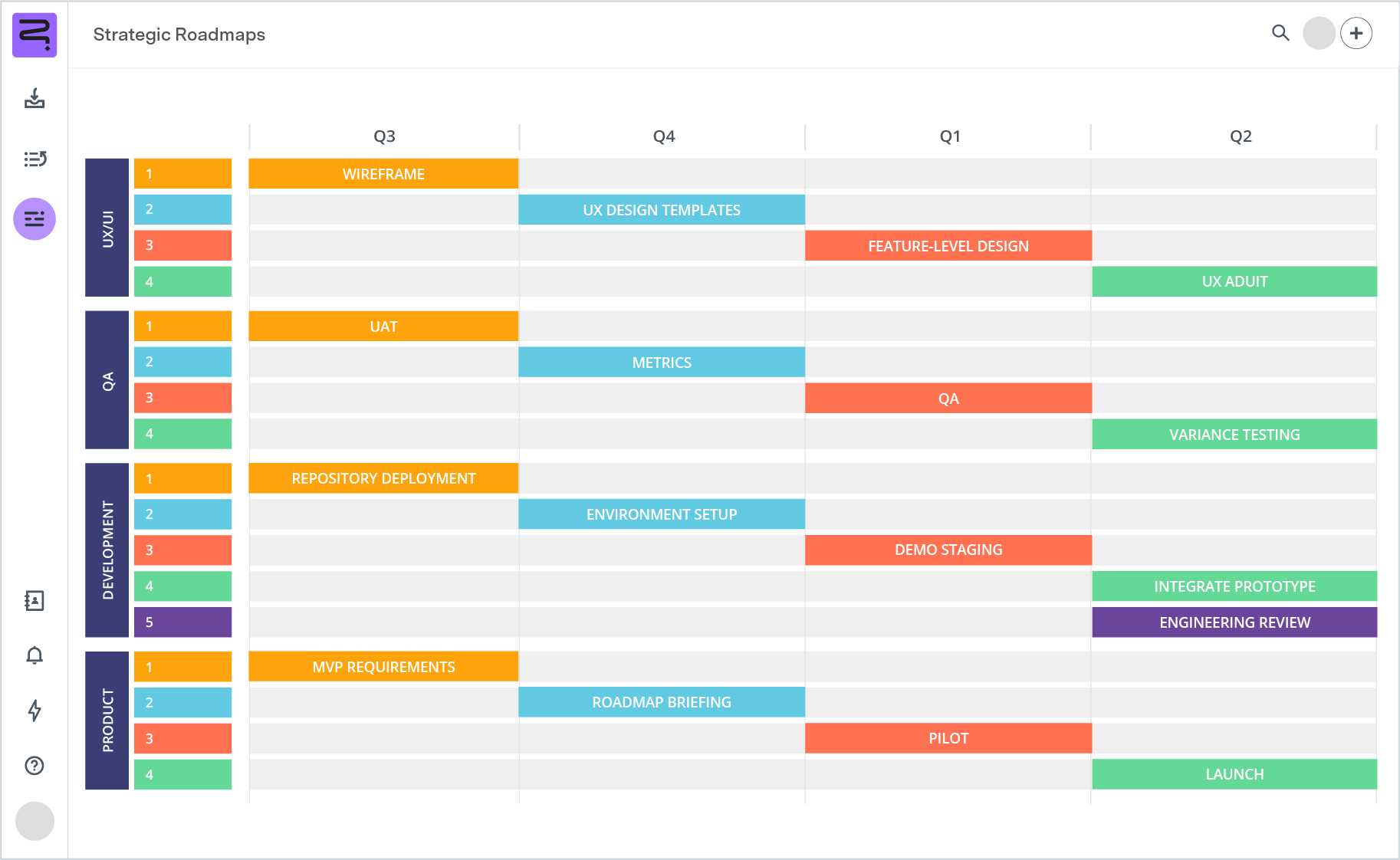
Swimlane view
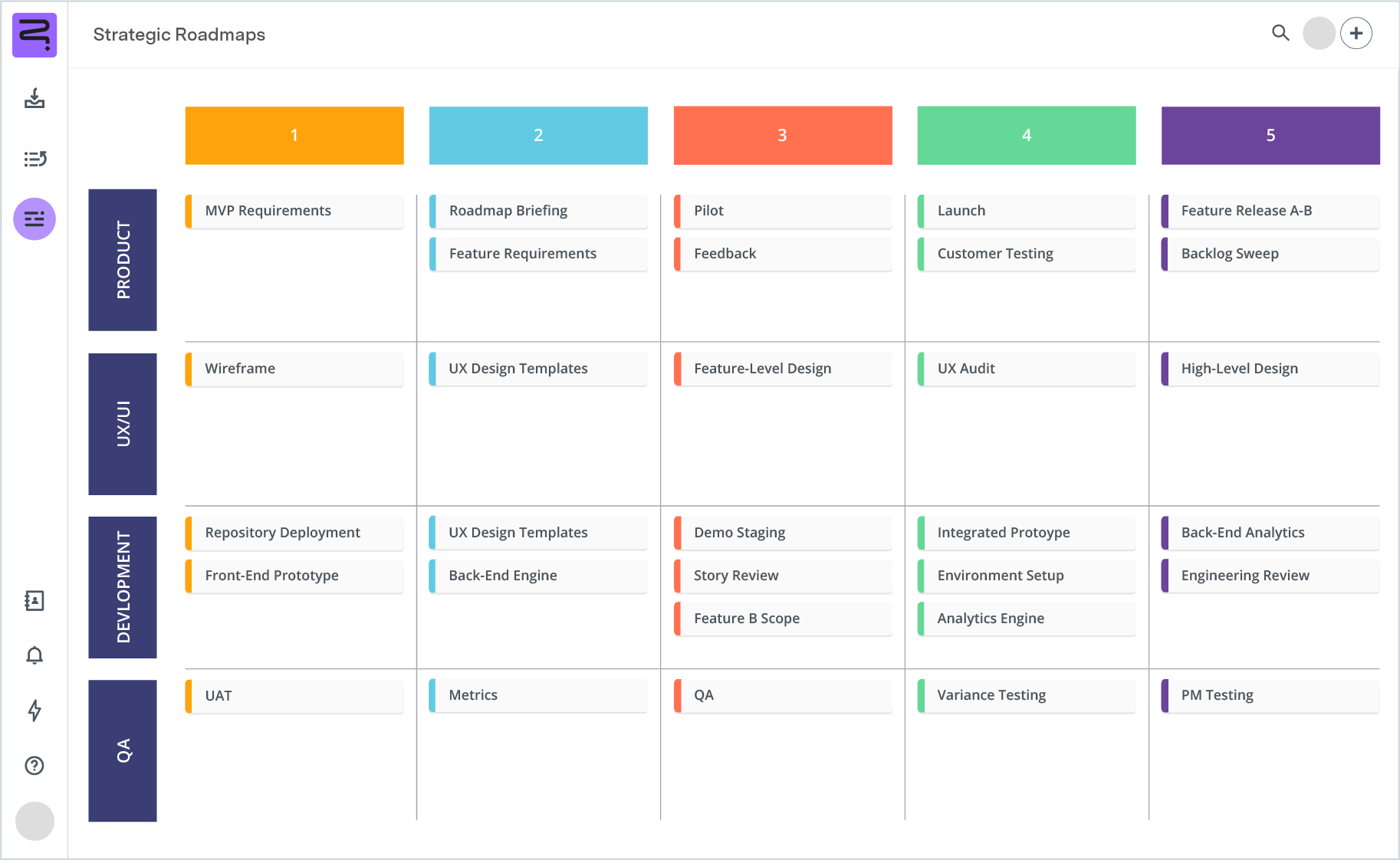
3. Agile roadmap
Unlike a roadmap that uses a timeline template, an agile roadmap illustrates plans for evolving a product or technology by focusing on development themes and progress. This template acts as a “statement of intent” by offering flexibility to adjust timelines and approaches based on customer feedback — a central tenet of the agile philosophy.
Theme view
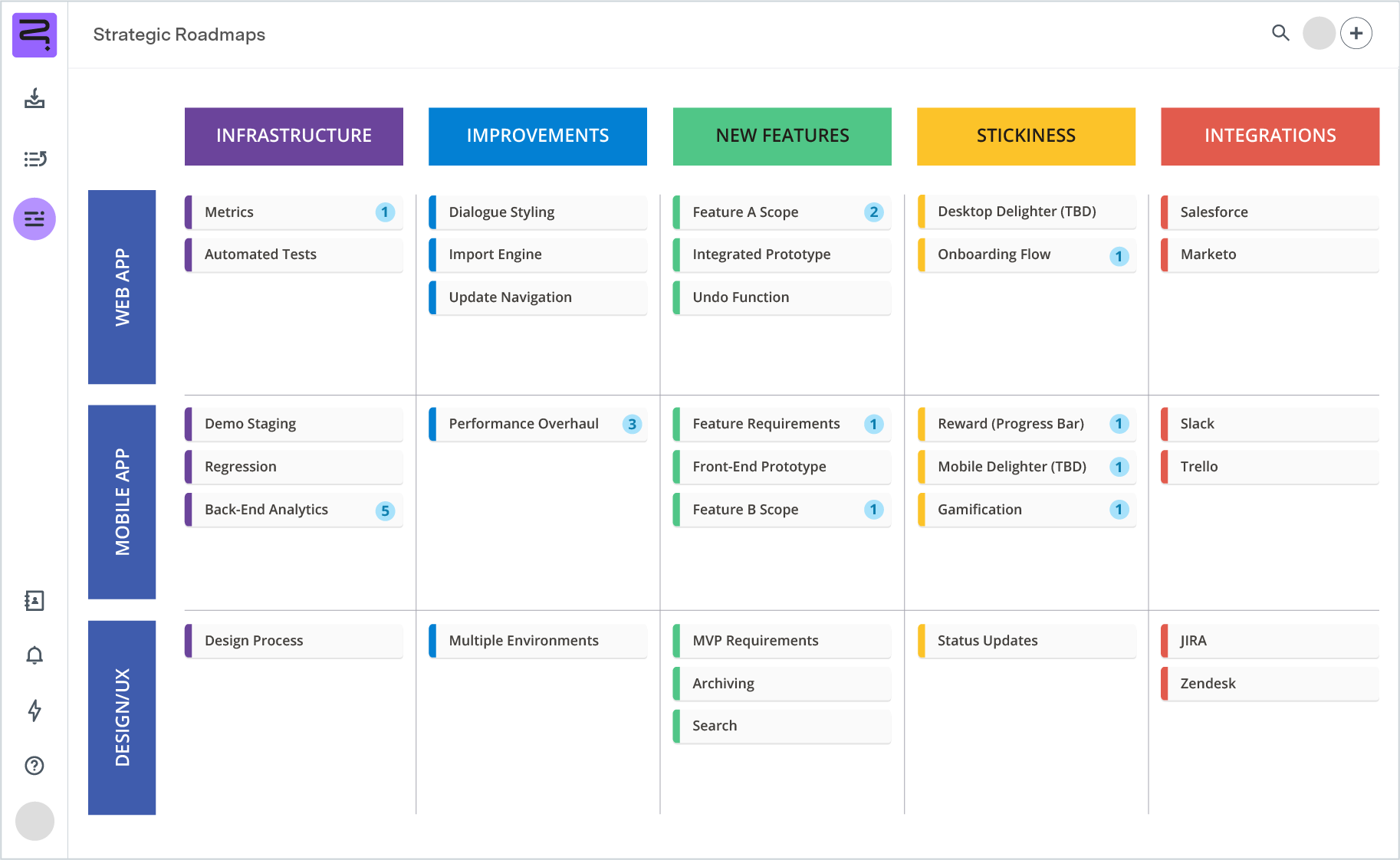
Fuzzy time view
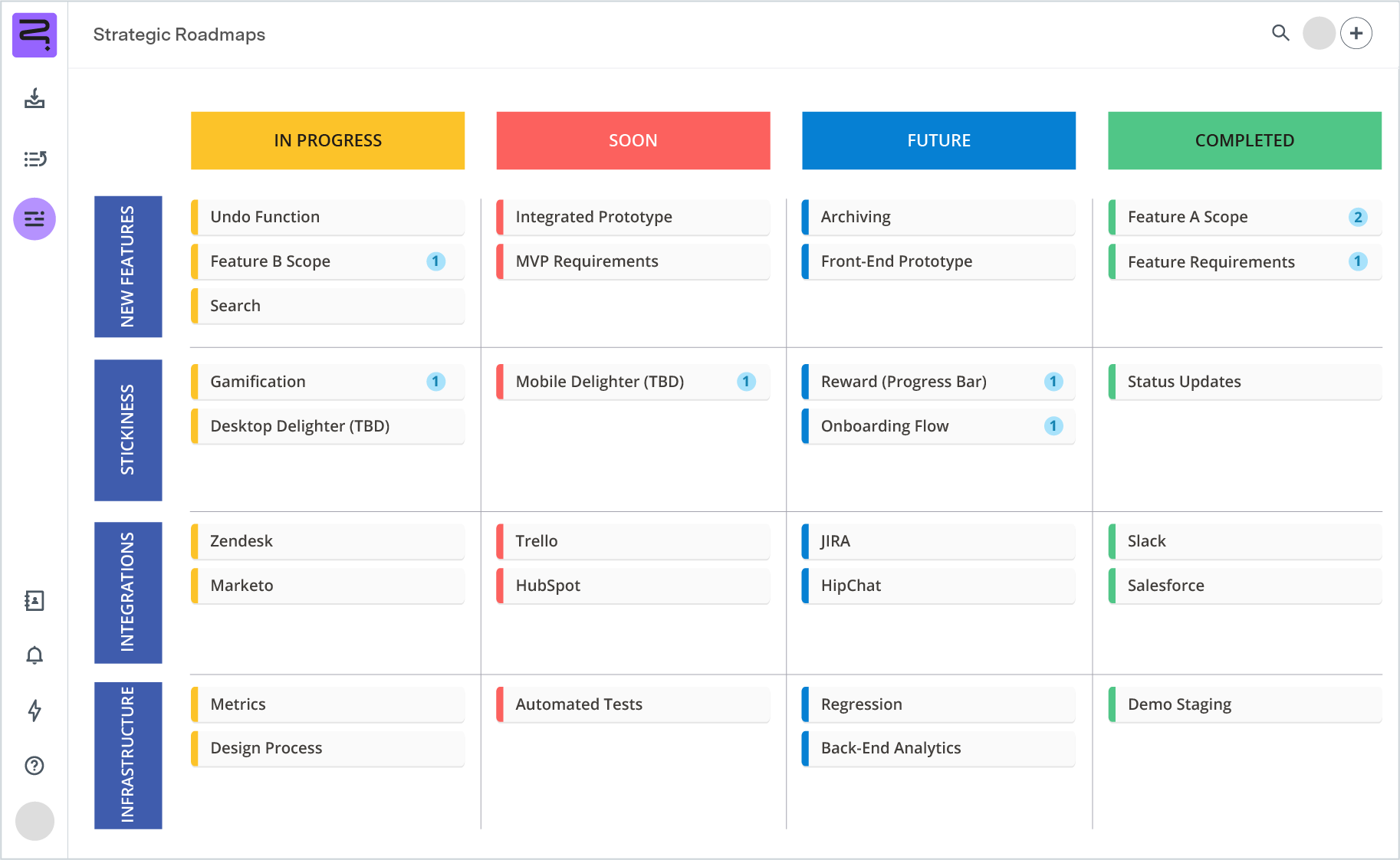
Sprint view
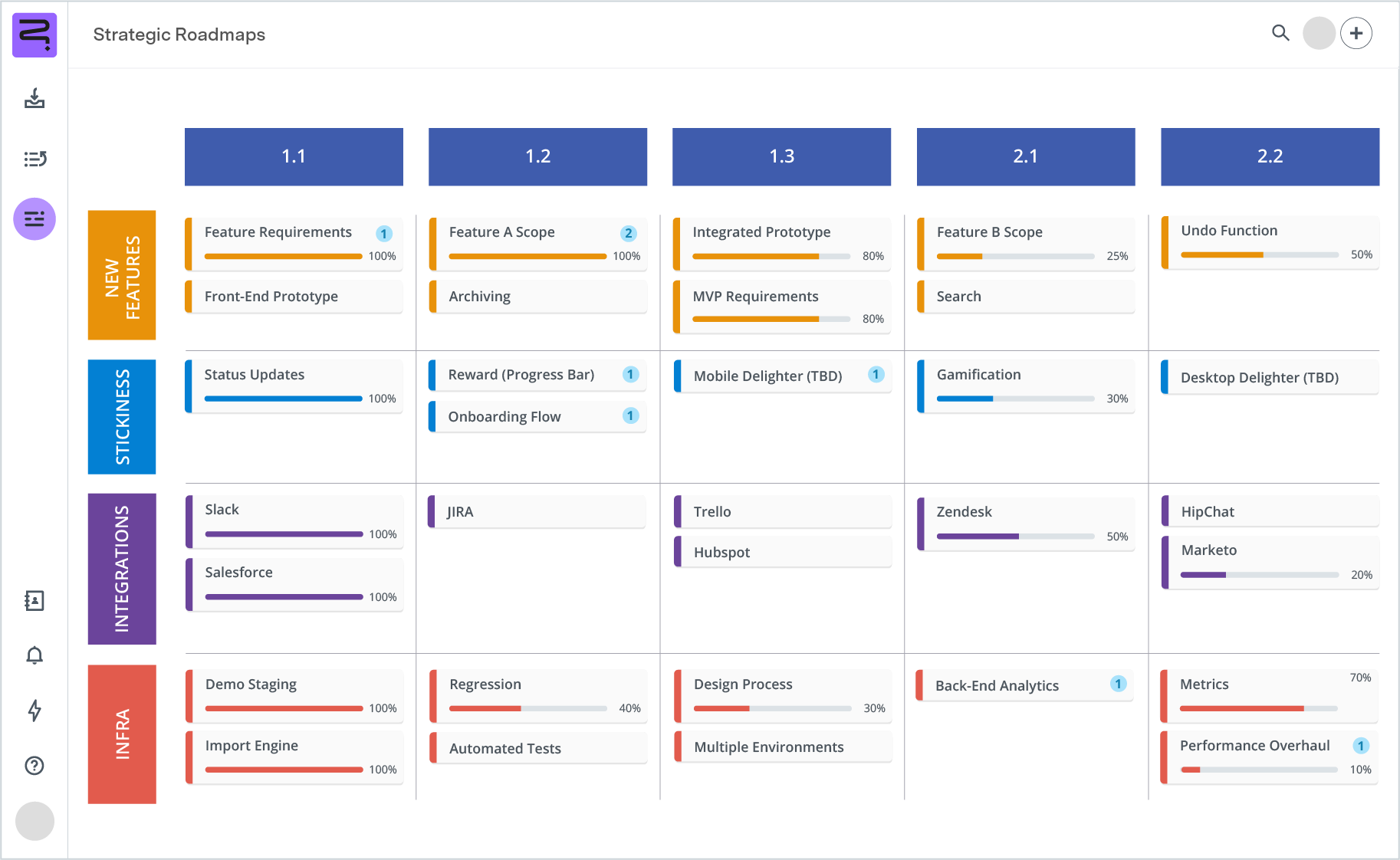
Agile-ish view
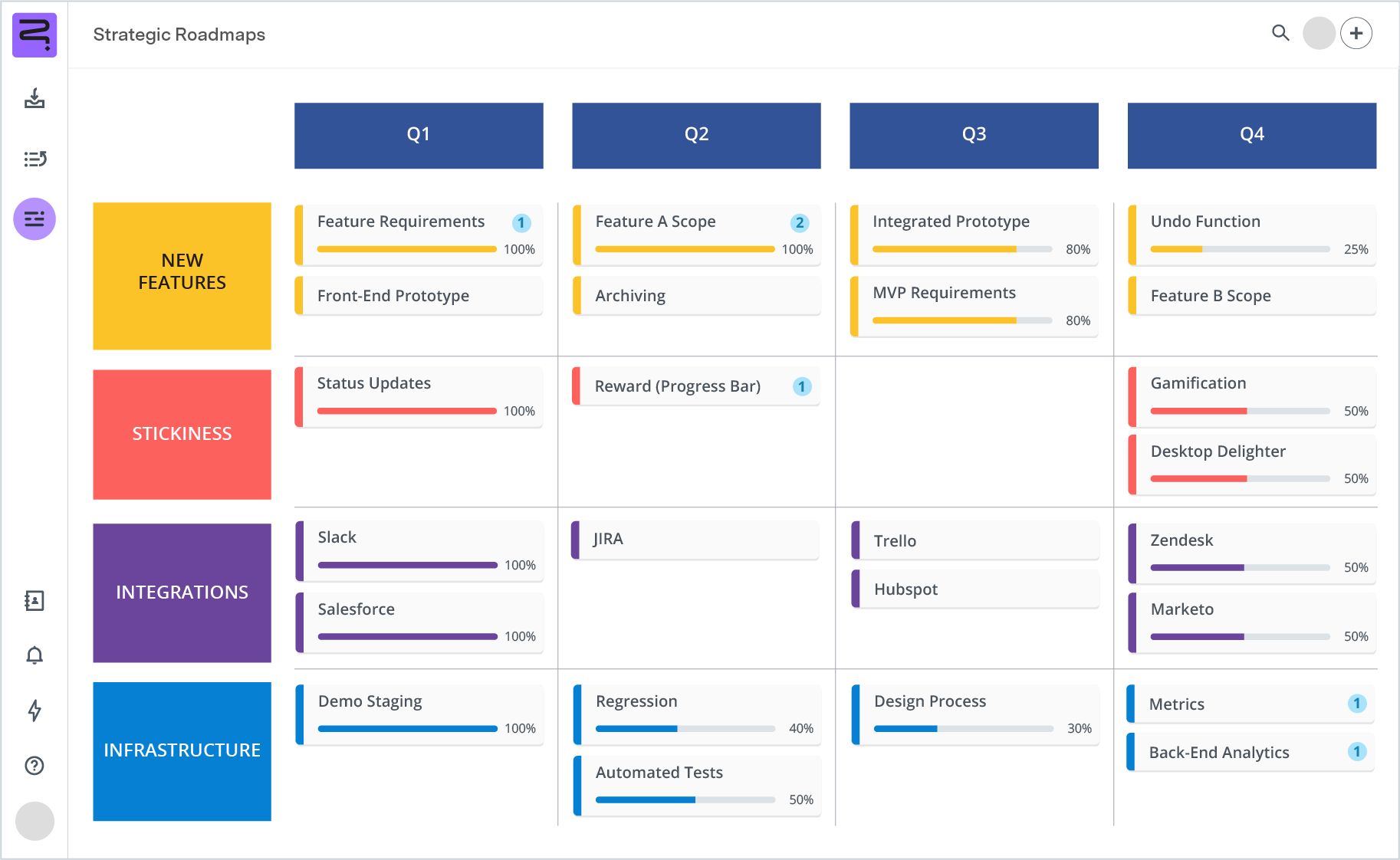
4. Strategic roadmap
Communicate your company’s vision using a strategic roadmap. This tool charts mission-critical business objectives, features, and initiatives over the long term, informing stakeholders of the key steps necessary to realize these goals.
Timeline view
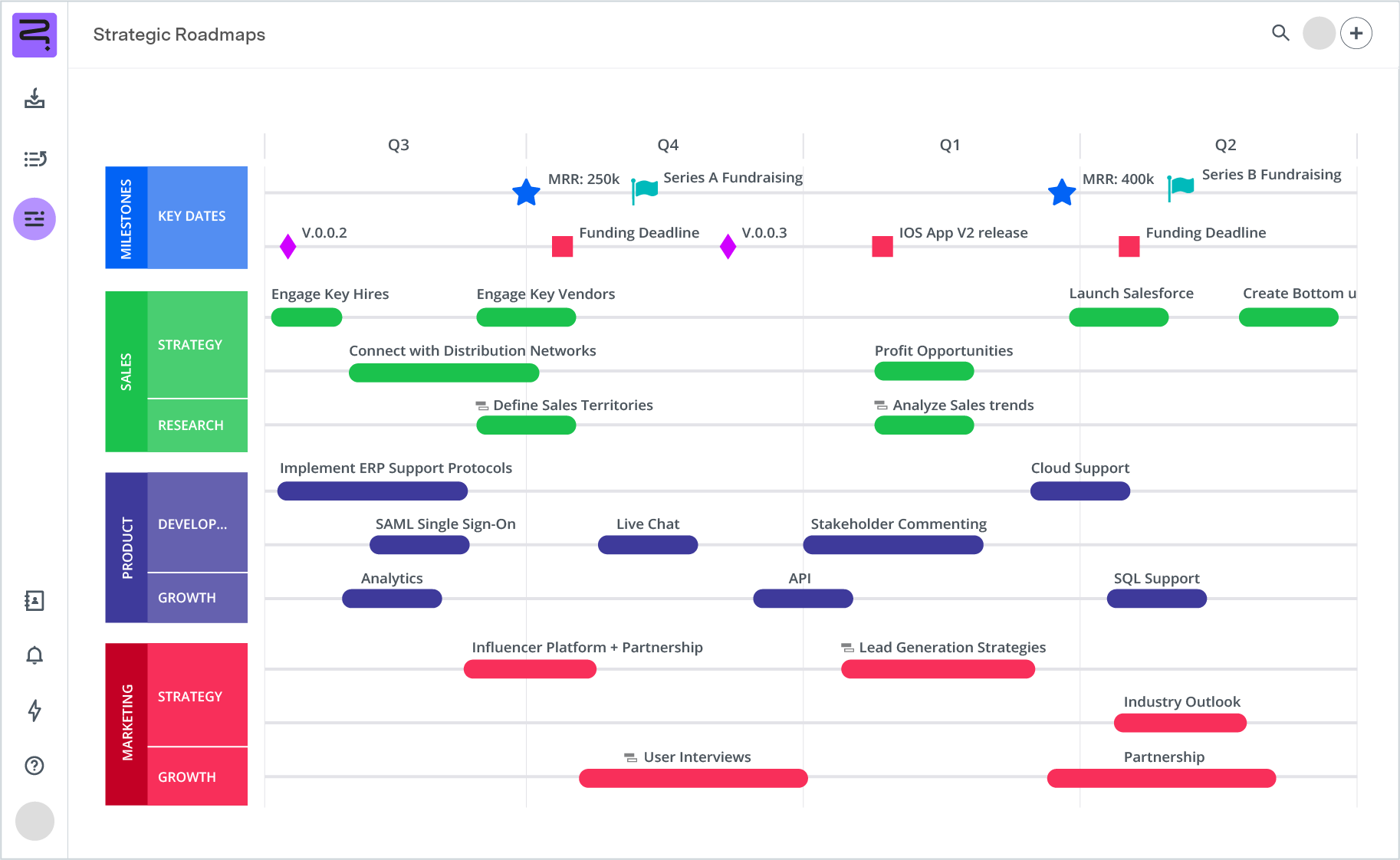
Swimlane view

5. Design roadmap
Easily comprehend your team’s creative process with a project design template to create a visual development roadmap. When formulating a new product, this tool outlines critical work phases such as research, delivery, and implementation. It also lets each designer identify their responsibilities and important milestones throughout the process, helping manage workflows so you never miss a benchmark or submission date.
Timeline view

Swimlane view
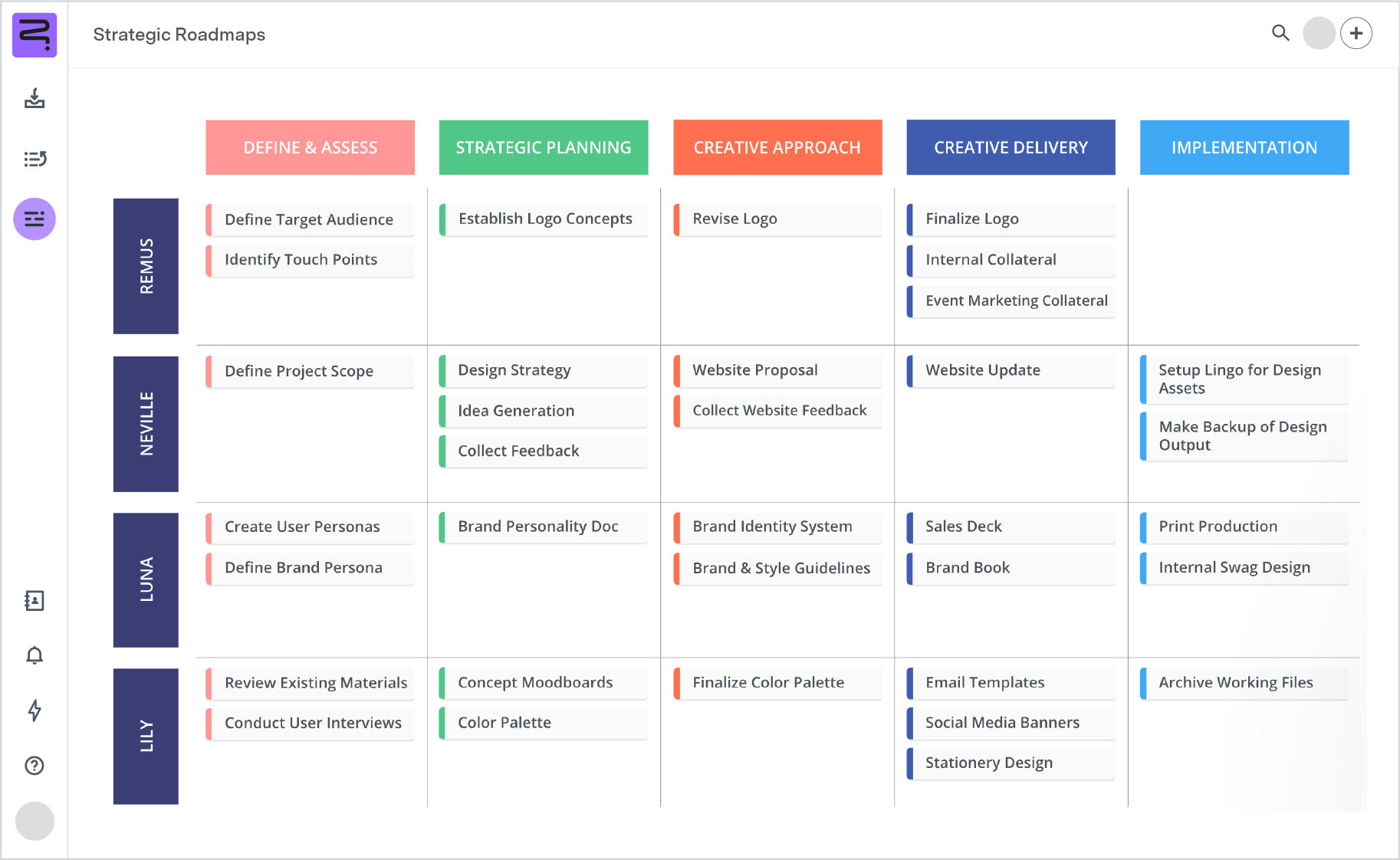
6. Release roadmap
Release roadmaps span 3–6 months and organize long-term initiatives into shorter release cycles, allowing Scrums to regularly plan and launch product improvements, new features, and bug fixes. Thanks to built-in flexibility, you can pivot the information in the roadmap to communicate with cross-functional teams to ensure everyone’s on the same page for each sprint.
Timeline view
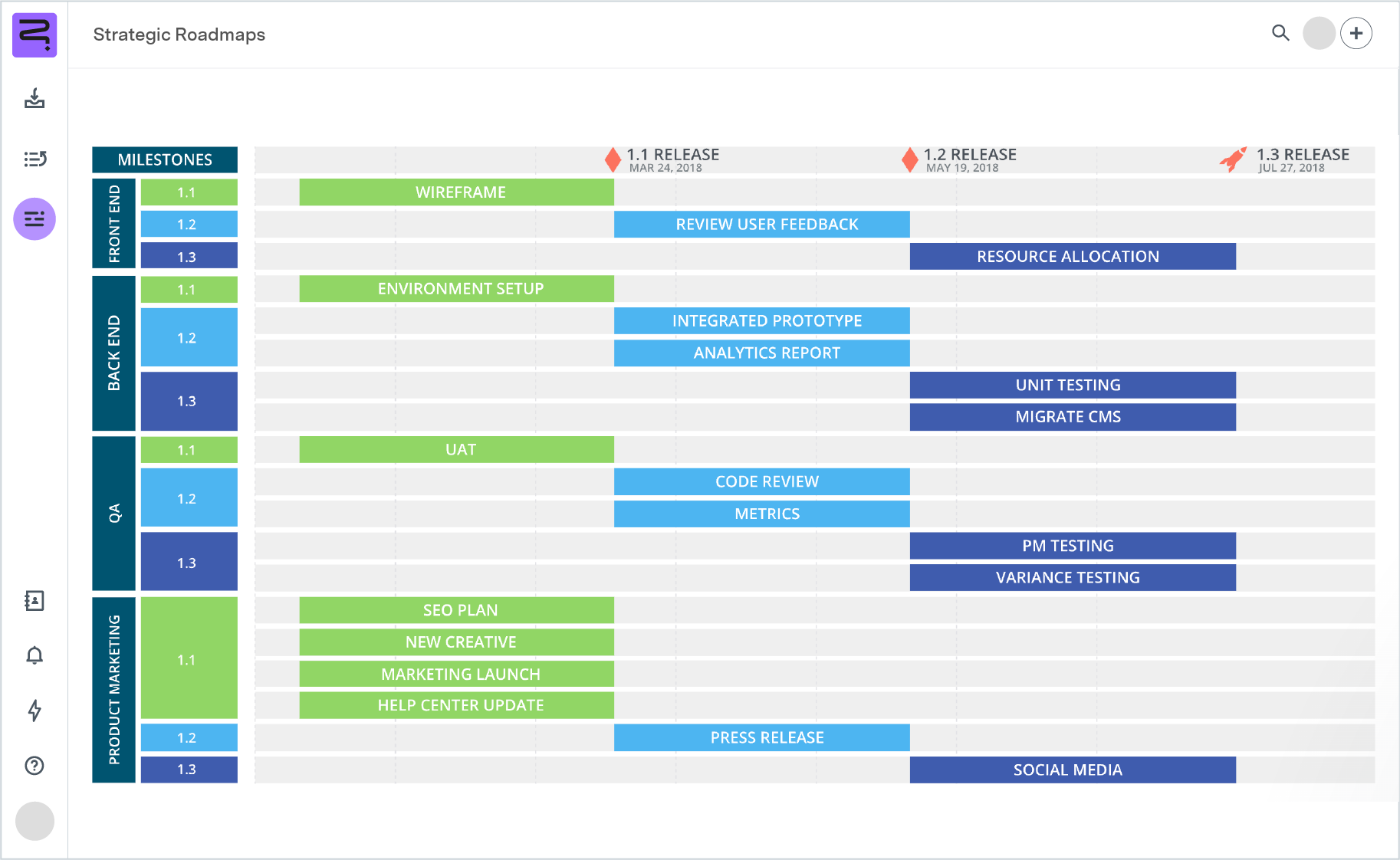
Swimlane view
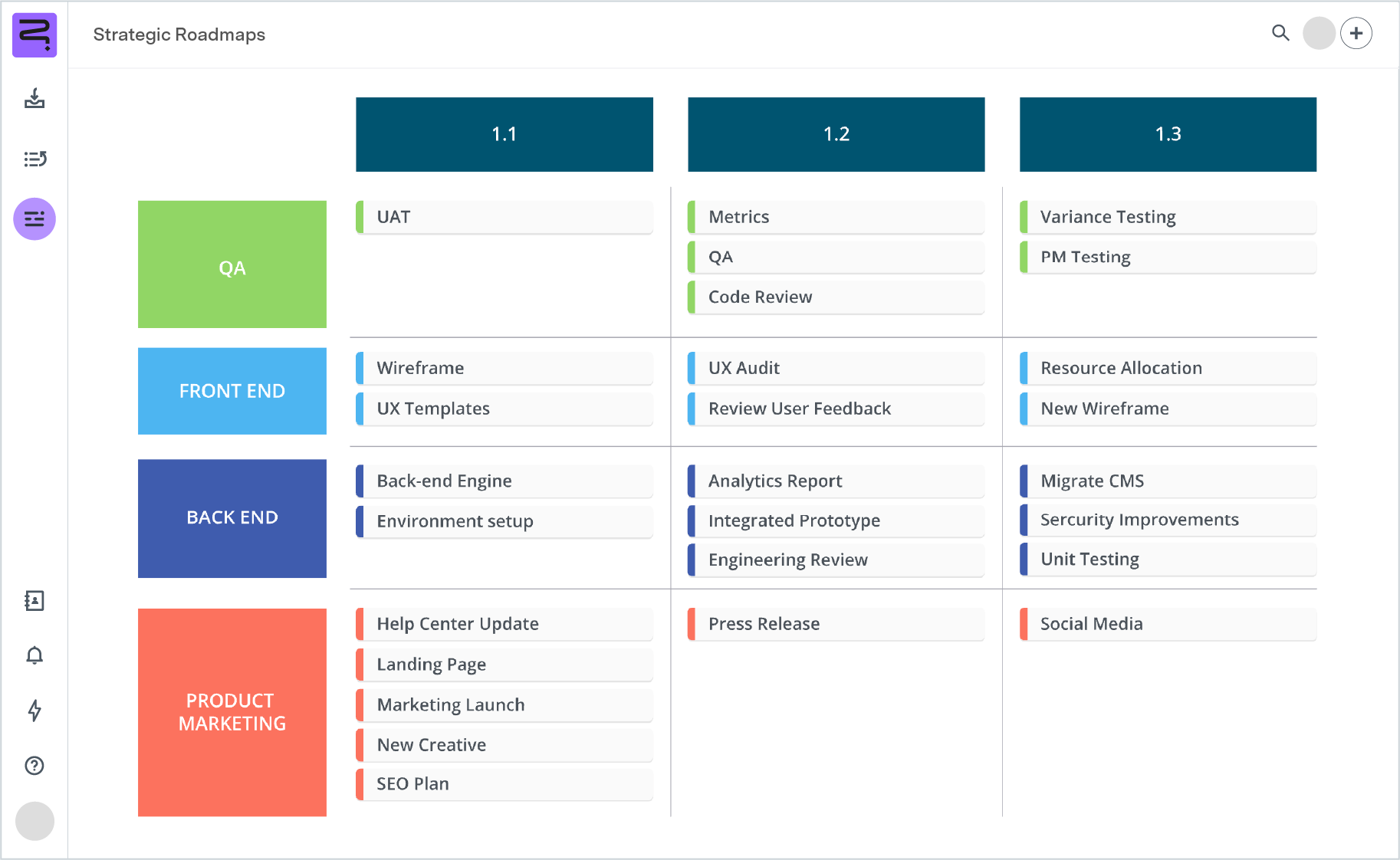
7. Product development roadmap
Communicate and guide your team’s approach to creating a new business offering using a product development roadmap. An essential strategizing tool, this template helps all stakeholders align on the concept, outline its entry into the marketplace, and establish support across all stages of the development process.
Timeline view
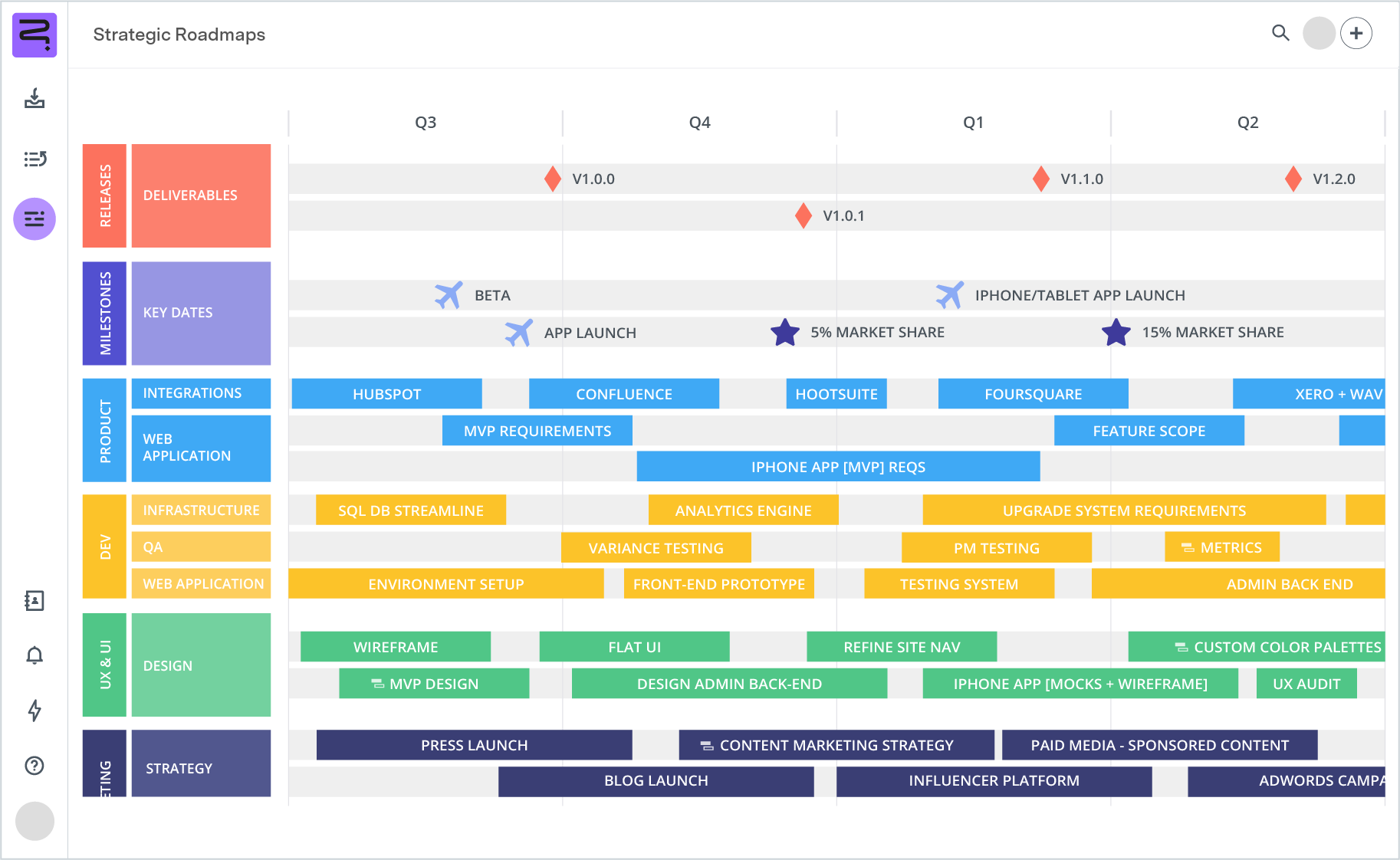
Swimlane view
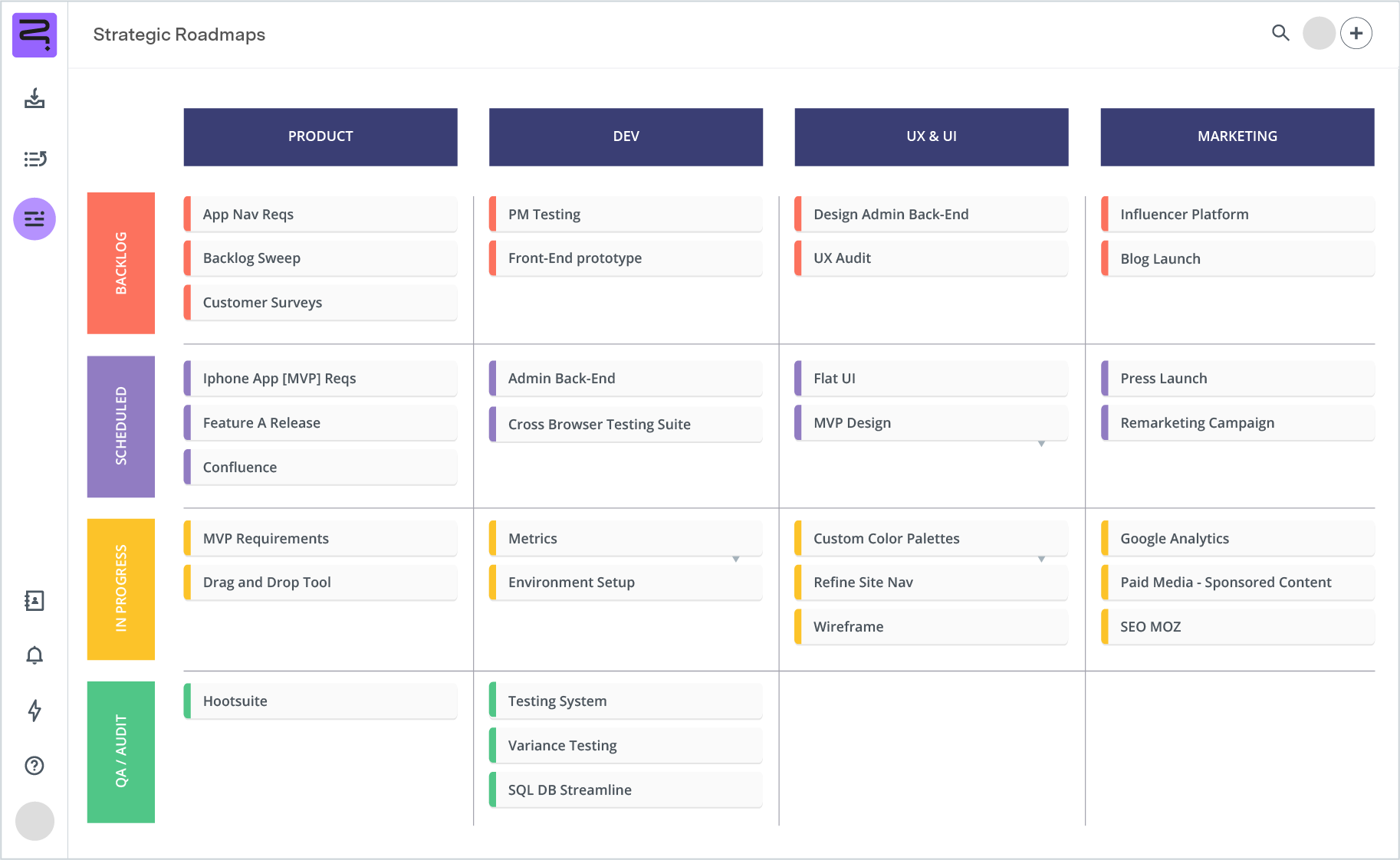
8. Business development roadmap
Help departments visualize their primary tasks using a business development roadmap to plan activities over 12 months. As a schedule template, this roadmap assists relevant teams in prioritizing products and initiatives to establish aggressive business growth. It also illustrates how other departments plan to meet essential milestones every business quarter.
Timeline view
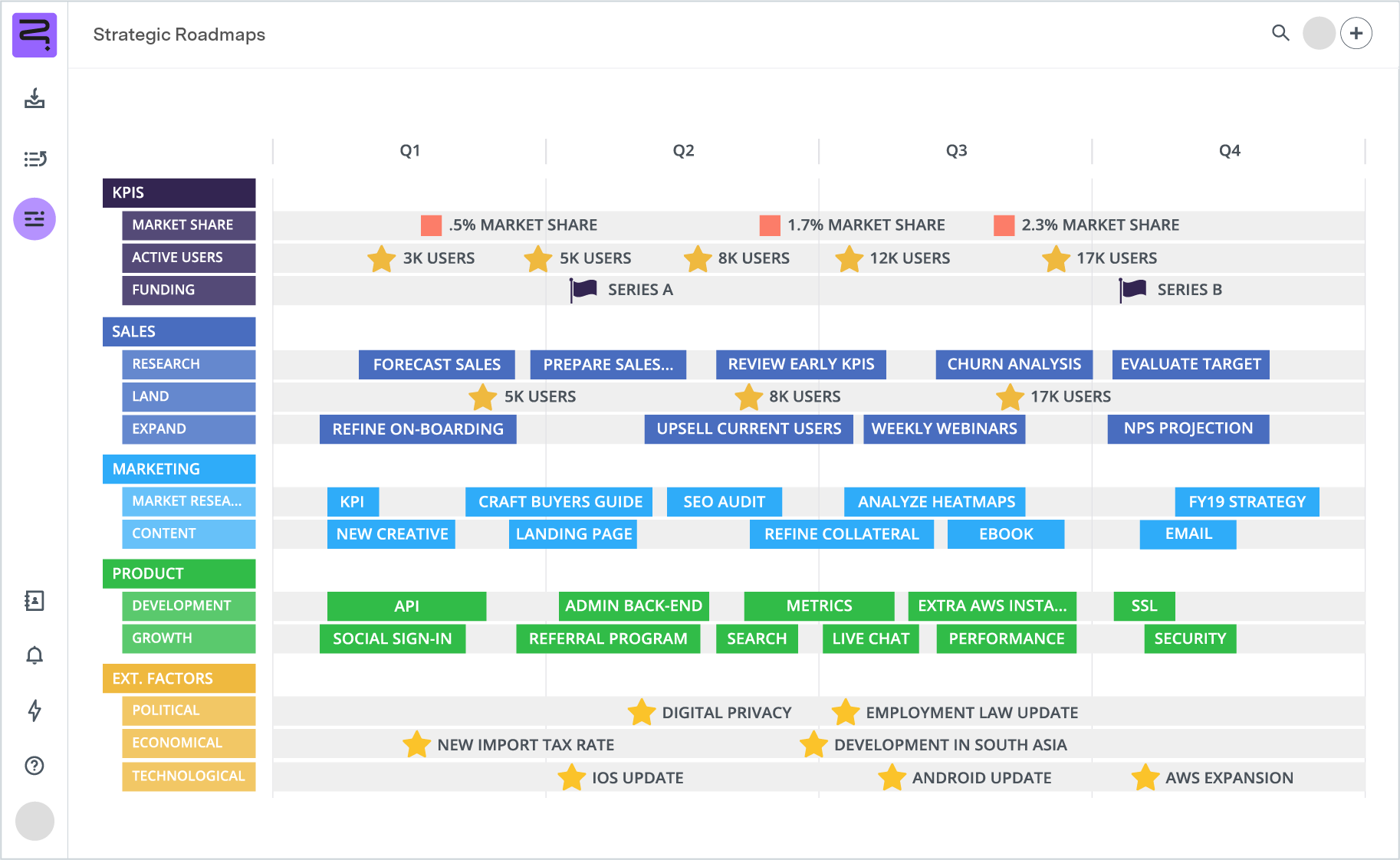
Swimlane view
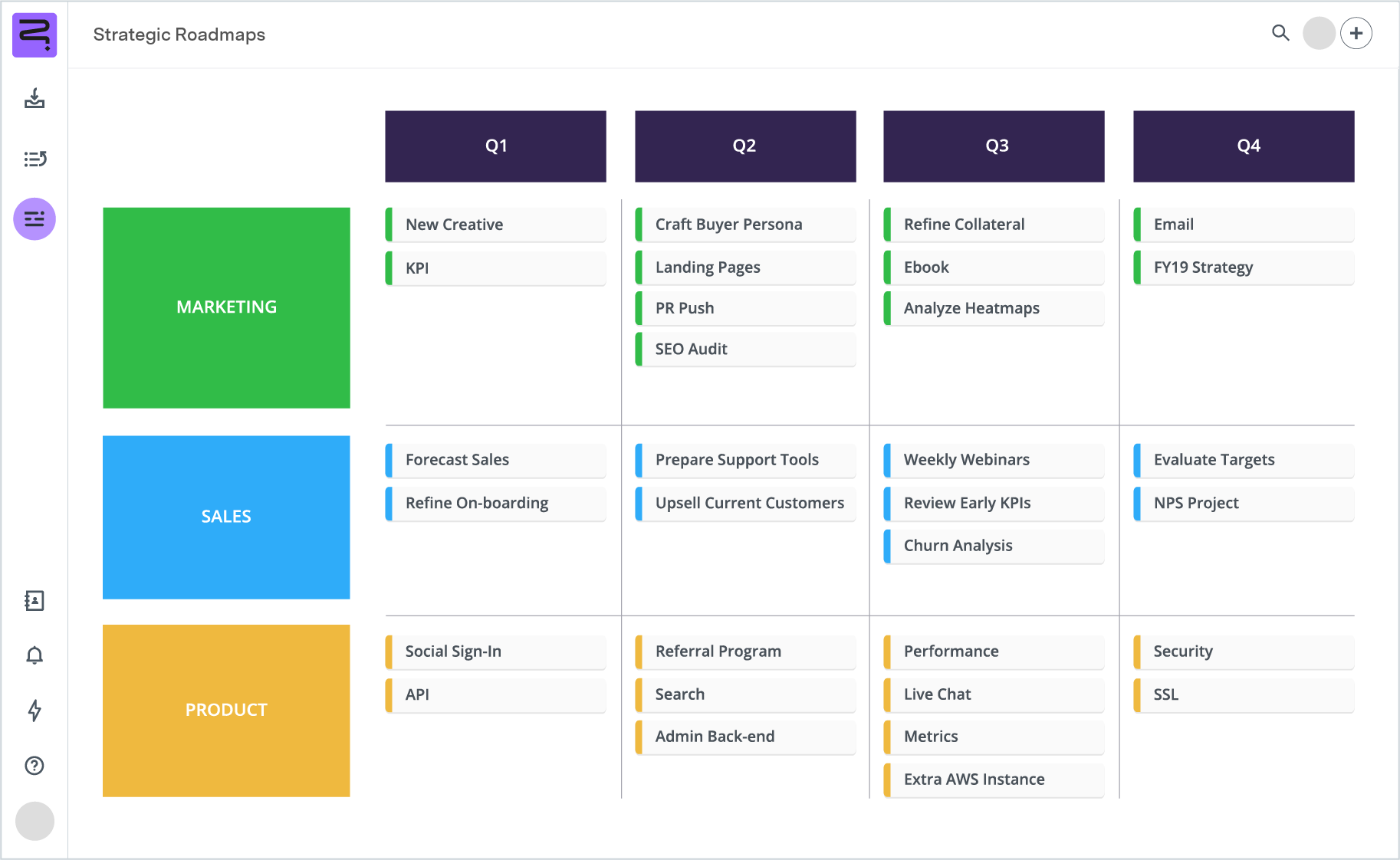
Top tools by Tempo
As the project planner, you’re constantly managing countless moving parts, so you must equip yourself with every tool at your disposal for successful outcomes. Using Jira-enabled Strategic Roadmaps and its various templates in conjunction with your project management software makes planning, executing, and managing initiatives easier. Explore Tempo’s diverse solutions to determine which roadmap template belongs in your toolbox.









