In organizations transitioning to agile practices, managers must implement straightforward workflows to keep teams on task and drive efficient project completion.
Kanban boards are one way to clearly define these optimal workflows. But, as with introducing any new protocols to your team’s work structure, board implementation can be time-consuming. Effectively optimizing this resource and tailoring a board to meet your team’s needs requires iterative trial and error.
That’s where Kanban board templates come in. These structured frameworks simplify the process of adapting to a new system, providing a starting point for development and removing some guesswork from the transition. Once you’ve established a board that suits your unique requirements, you’ll have a reliable project management tool you can use repeatedly to build workflow consistency, increase productivity, and reduce lead time.
What’s a Kanban board roadmap template?
A Kanban board is a popular agile project management tool that showcases each sprint task as it moves through the development pipeline. Generally, a Kanban board includes columns (known as swimlanes) labeled “To Do,” “Doing,” and “Done.” These columns capture individual jobs on a card to create a visual To-Do list. As work progresses, you move the cards between Kanban columns until each one reaches the final column, ideally by the end of the sprint.
While Kanban boards are intuitive, initially setting one up can be labor-intensive, requiring collaboration and several iterations to land on a version that works for all stakeholders. A Kanban template acts as your board’s rough draft, eliminating some heavy lifting from task management. The template contains predefined columns and cards containing standard project management information your team can customize based on your use case and project plan. As a result, this template reduces setup time and lets your team members get back to what they do best — delivering high-quality project outcomes.
While Excel templates and whiteboards with sticky notes can provide compelling visuals, populating a Kanban board within your project management software allows you to reuse layouts and ensure the information is accessible so team members can manage their personal workflows.
Benefits of using Kanban board templates
The primary benefit of implementing a visual management board template is project efficiency. The Kanban methodology usually requires bringing product and project managers together with other stakeholders to brainstorm and generate input on production stages, task card setup, automation rules, and more. While it can’t perform every part of the process, like populating task cards and assigning them to team members, a Kanban template eliminates some prep work so you can begin work sooner.
Other advantages of using a Kanban board template include:
- Integrated best practices: Designers include feedback and insight from experienced agile companies to build templates that meet industry standards, helping Kanban board newcomers avoid rookie mistakes.
- Customizable designs: Using a pre-existing template provides a starting point to drive innovation and encourage continuous improvement as your team refines and customizes the board to suit their needs.
- Standardized processes: Adhering to the same board setup for every project ensures consistency, reducing confusion and errors.
- Enhanced productivity: A straightforward template makes it easier for team members to quickly grow familiar with how Kanban boards structure task management. Reducing the learning curve means workflow efficiency increases sooner.
- Professional presentation: Sharing a polished and well-equipped Kanban board demonstrates the organization’s professionalism, which can boost contractor and client confidence.
What to look for in a Kanban board template
When choosing the right template to suit your team’s needs, there are a number of capabilities to select for. Each of Tempo’s Kanban board roadmap templates includes powerful features such as:
- Multiple views: If your team needs to deliver by a specific deadline, you can switch the roadmap from a swimlane to a timeline view at the touch of a button.
- Agile flexibility: Strategic Roadmaps offers the adaptability to organize your boards according to theme, team, and status.
- Ownership capabilities: Identify task assignees within the roadmap and track their progress throughout the sprint.
- Fuzzy time: If timelines are too granular to include on the board, you can organize a project using loose time buckets.
- Customizable data sets: All stakeholders want to stay in the loop throughout a project lifecycle, but not everyone requires the same information. Create and save custom data sets to generate status updates using a few keystrokes.
- Due dates: Keep the team on task by establishing project milestones within the roadmap.
- Quick startup: Kickstart the planning process by onboarding your data from other formats using the drag-and-drop editor.
- Collaboration functions: Strategic Roadmaps’s templates allow integration with project management systems’ collaboration features to share, discuss, and track roadmap activity.
- Customizable views: Help your swimlanes stand out by personalizing them with a unique color palette to represent different workflows.
Top 7 Kanban board roadmap templates
OneNote, ClickUp, and Trello are all great sources for free templates. But if you’re looking to integrate a Kanban board with Jira-enabled project management software, Tempo’s Strategic Roadmaps offers several optimal template choices. Here are Tempo’s seven best Kanban board templates to consider when implementing this tool into your project management process.
1. Agile roadmap
The agile philosophy focuses on the continuous improvement of products and services. Using the agile roadmap to establish your project’s Kanban boards helps achieve this through visualizing the work’s evolution based on themes and progress.
Theme view
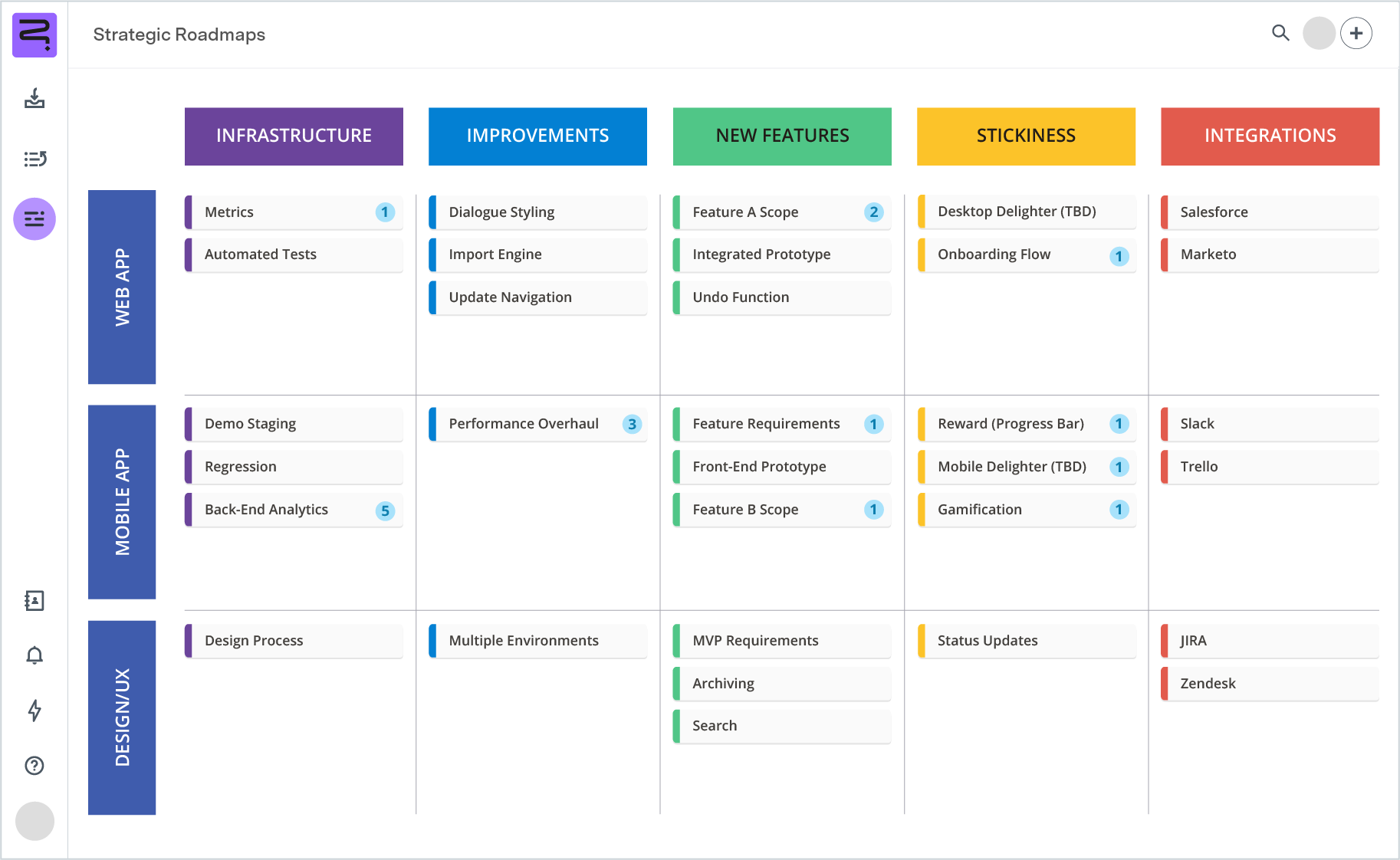
Fuzzy time view
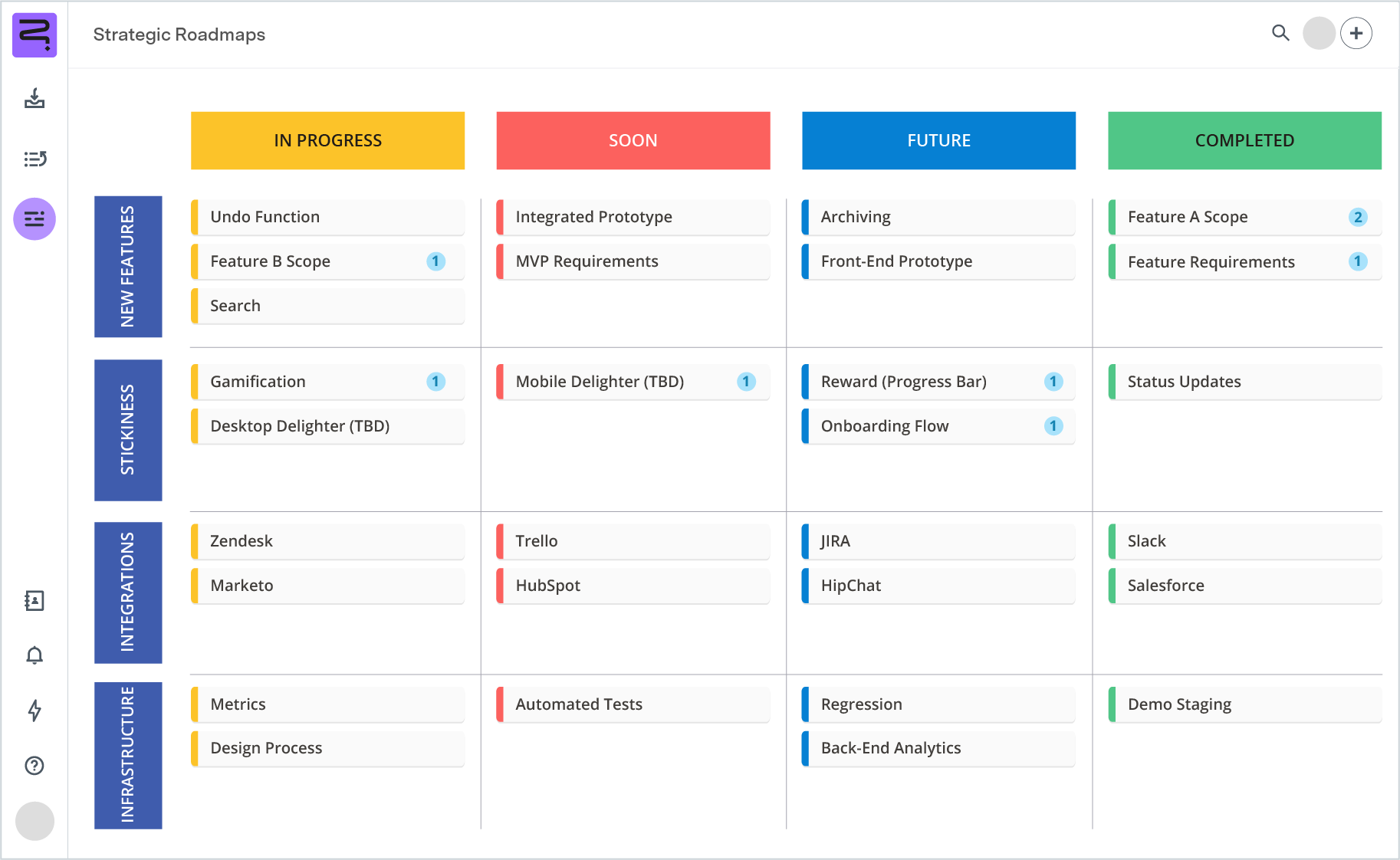
Sprint view
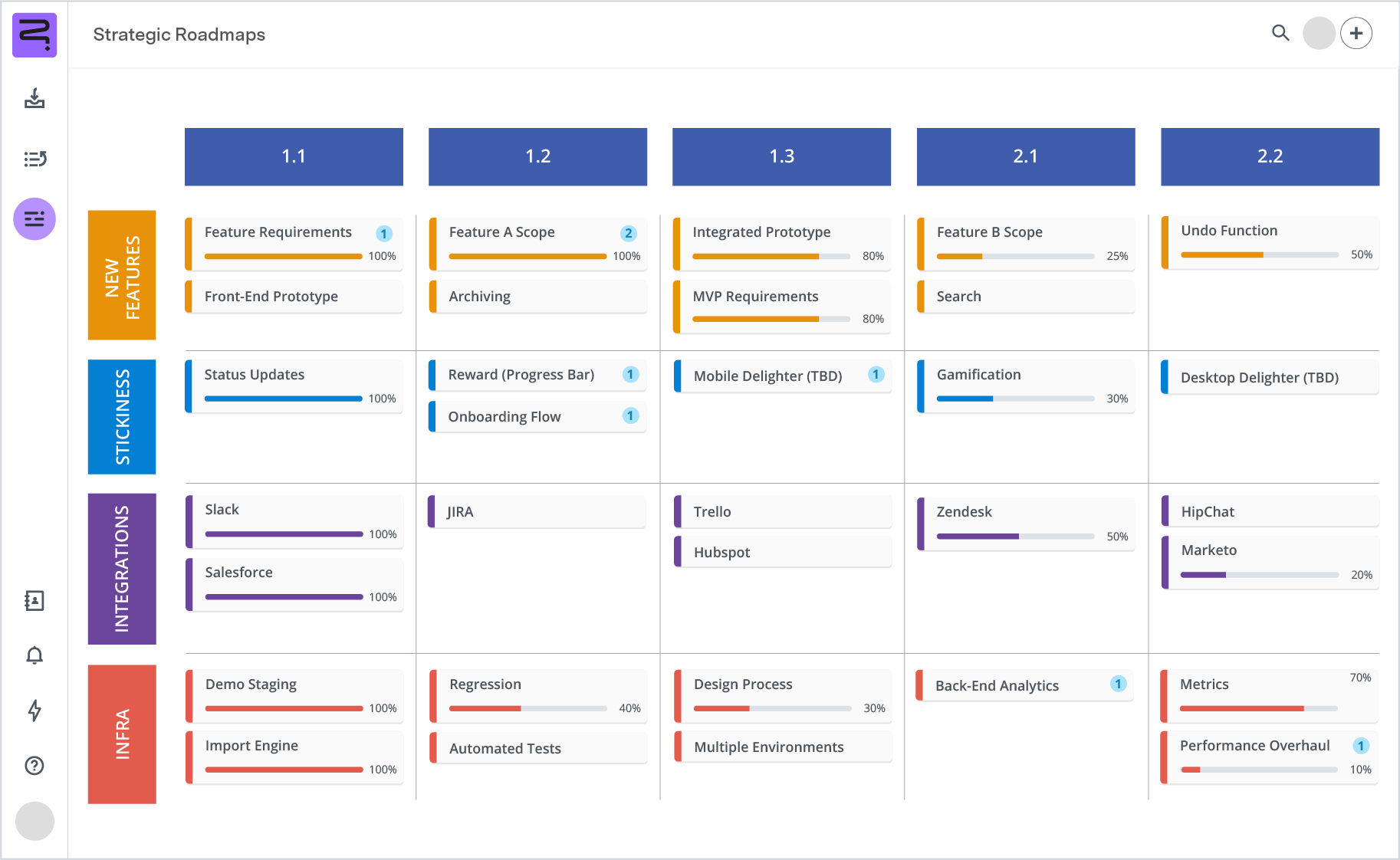
Agile-ish view
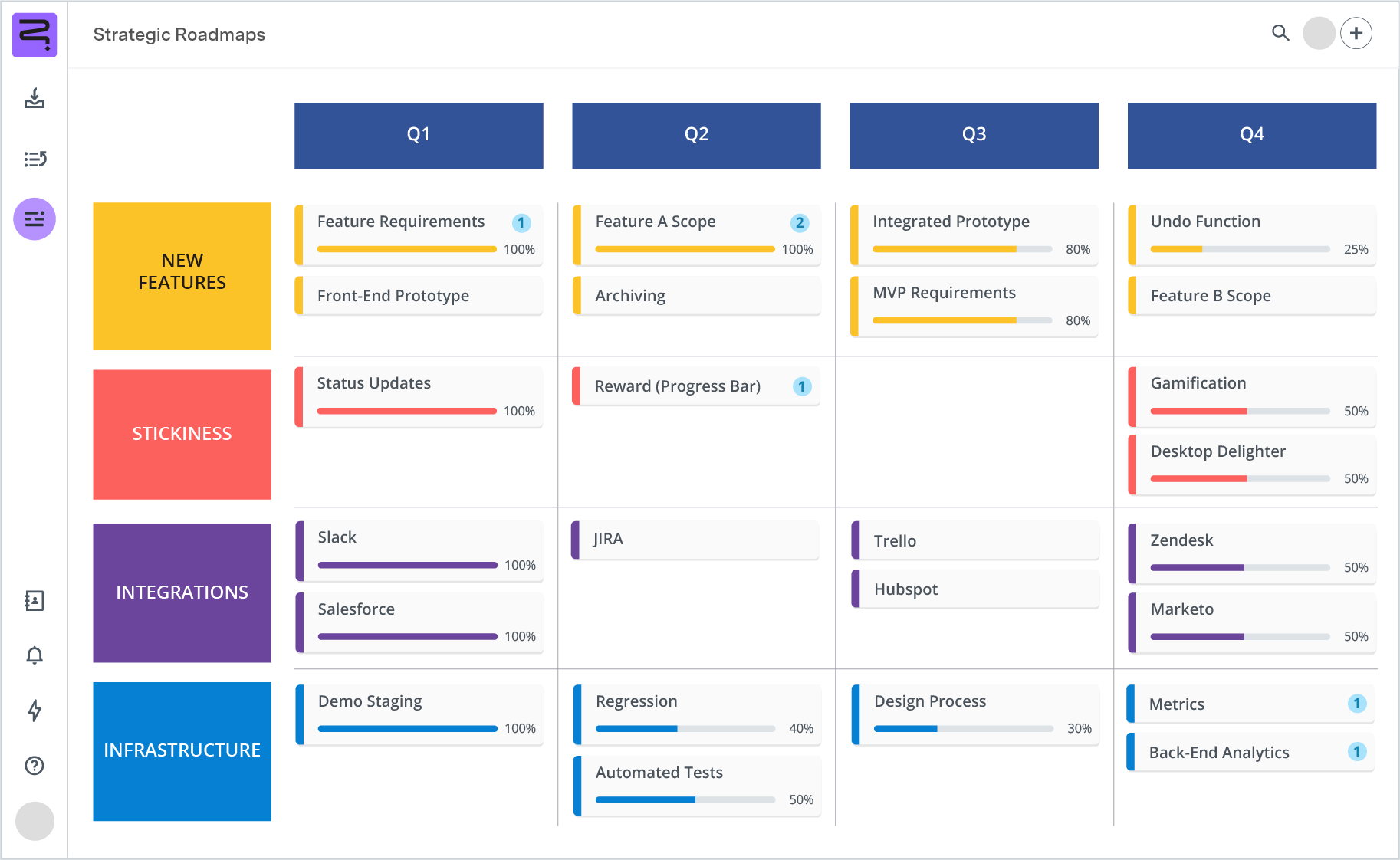
2. Scrum roadmap
Managing multiple projects is tricky, but with a scrum roadmap, you can clearly track which backlog tasks the team will address during each sprint cycle. Creating a board using a scrum template communicates which user stories to tackle, keeps everyone on the same page, and builds transparency into the project management process.
Swimlane view
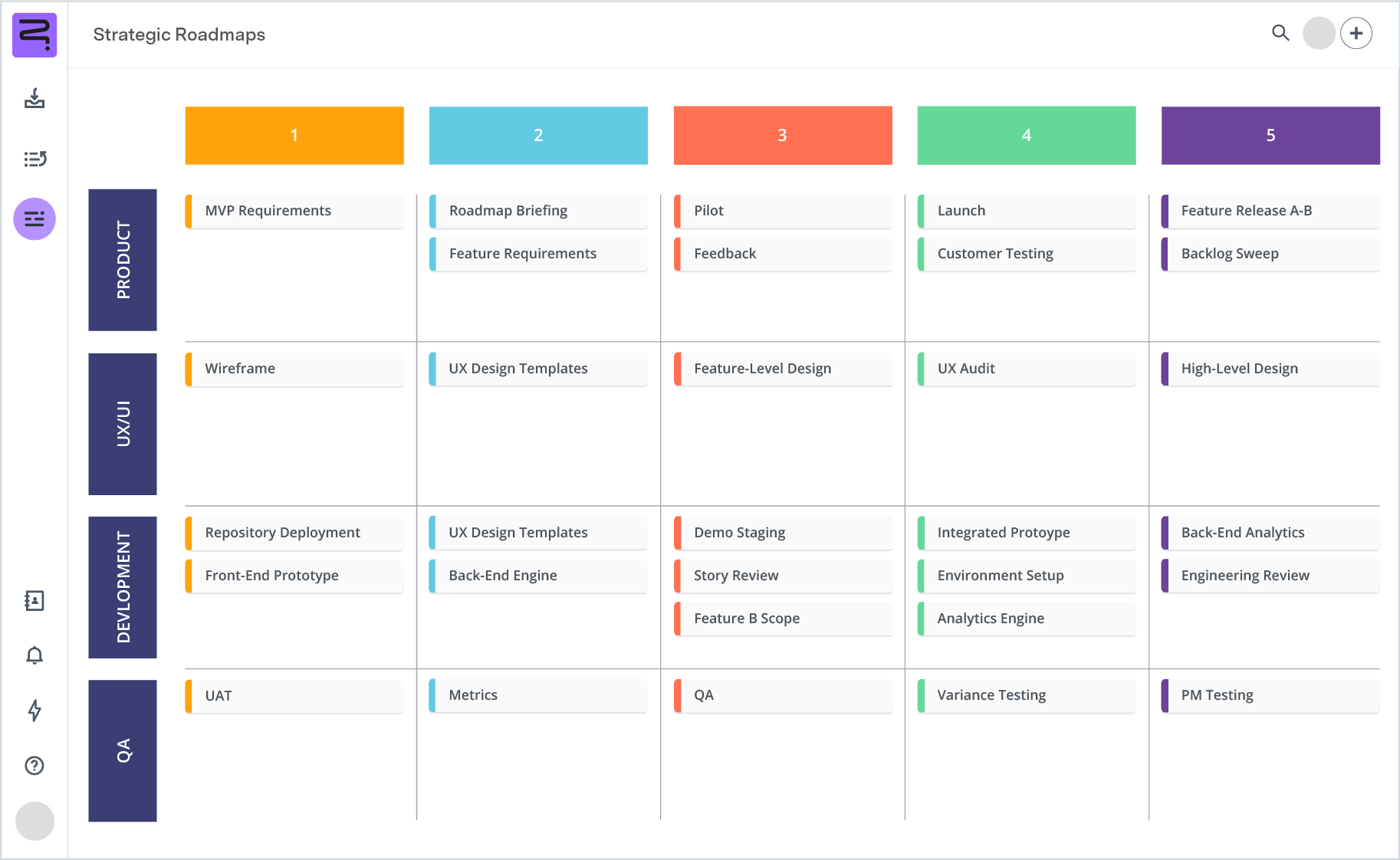
Timeline view
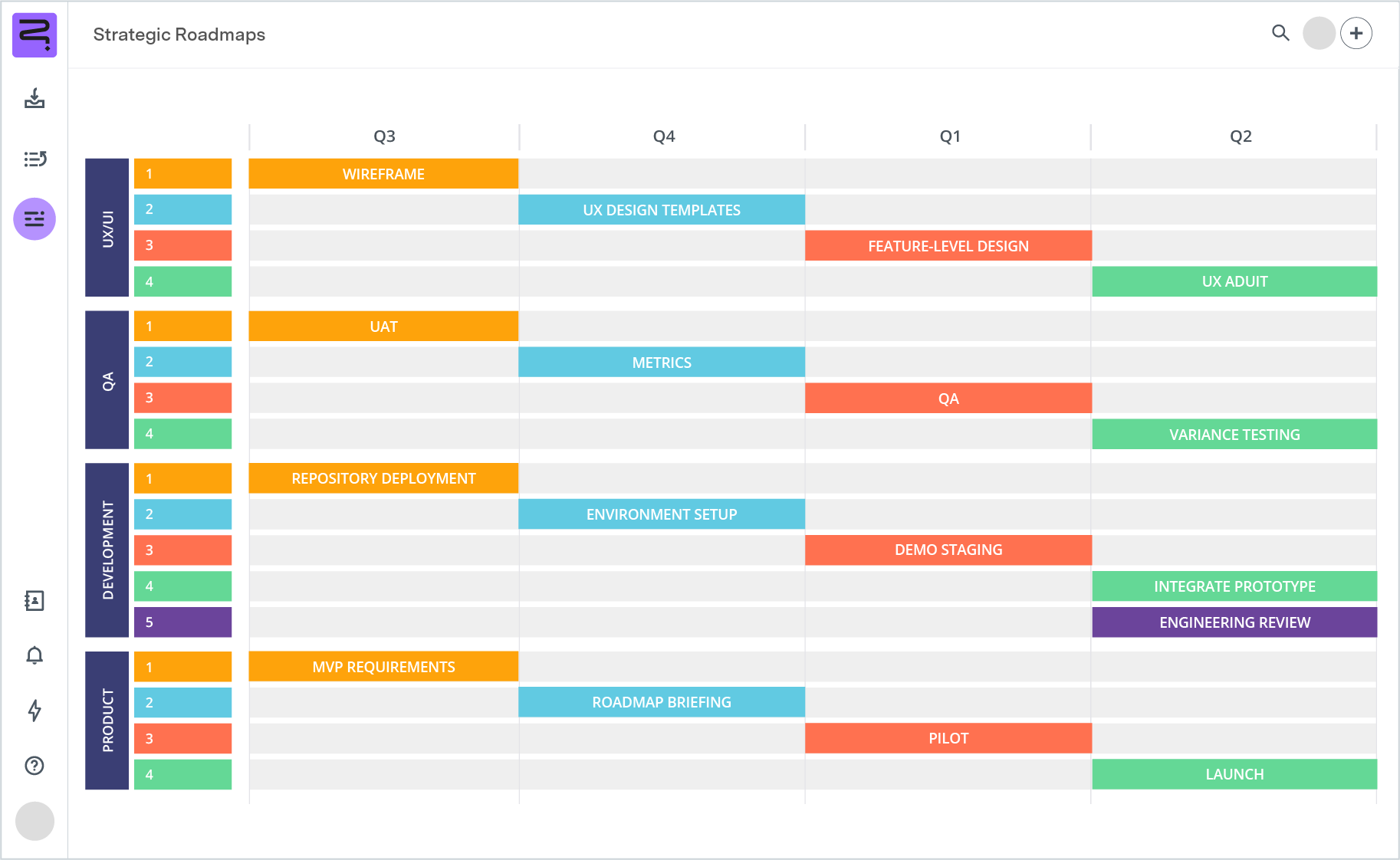
3. Lean roadmap
Incorporating the lean methodology into Kanban project management provides the end-user with increased product value while reducing overhead, administration, and planning for the organization. The lean roadmap is product-focused, helping the team direct their workflows toward developing innovative features and initiatives that deliver the greatest user impact.
Swimlane view
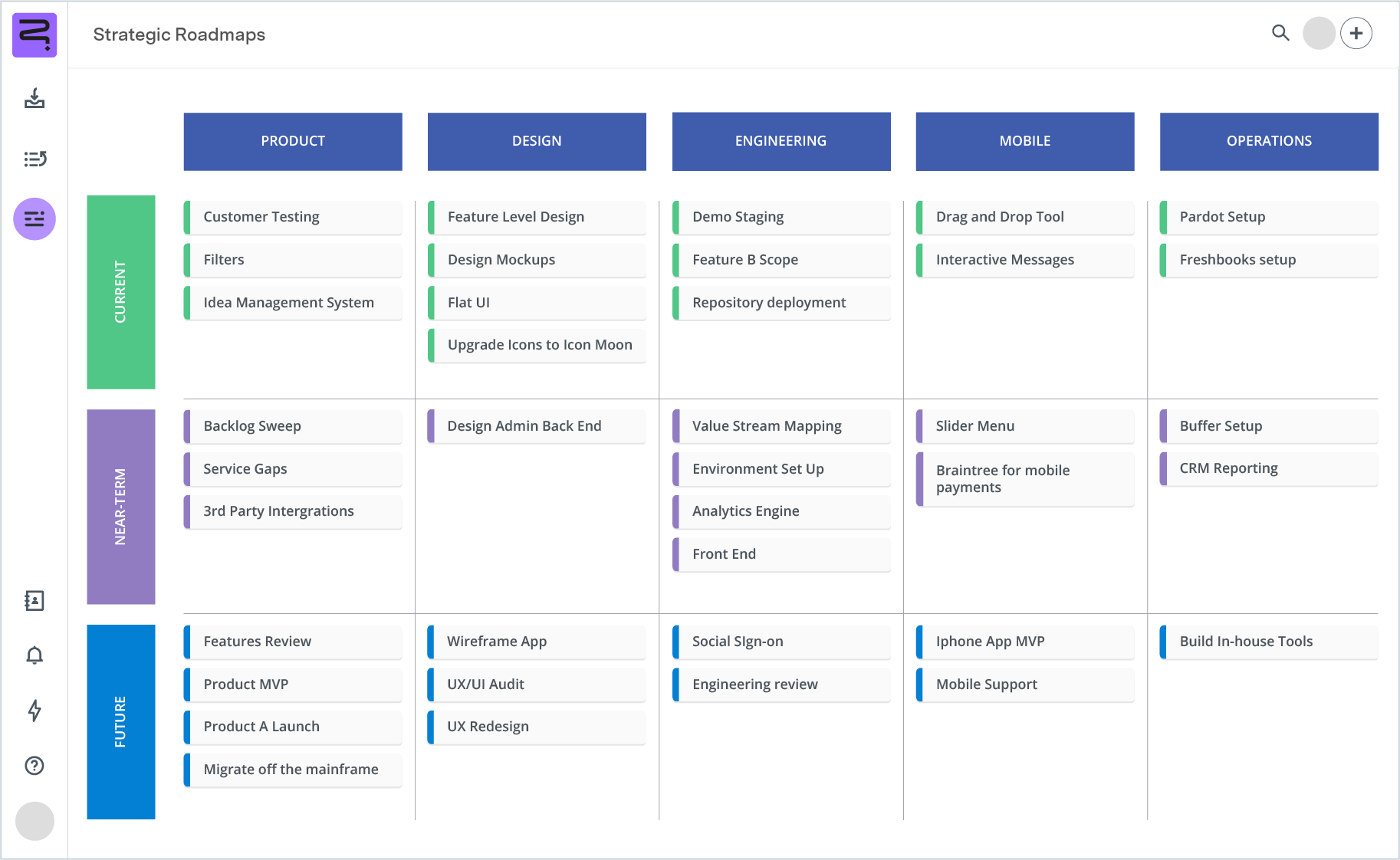
Timeline view
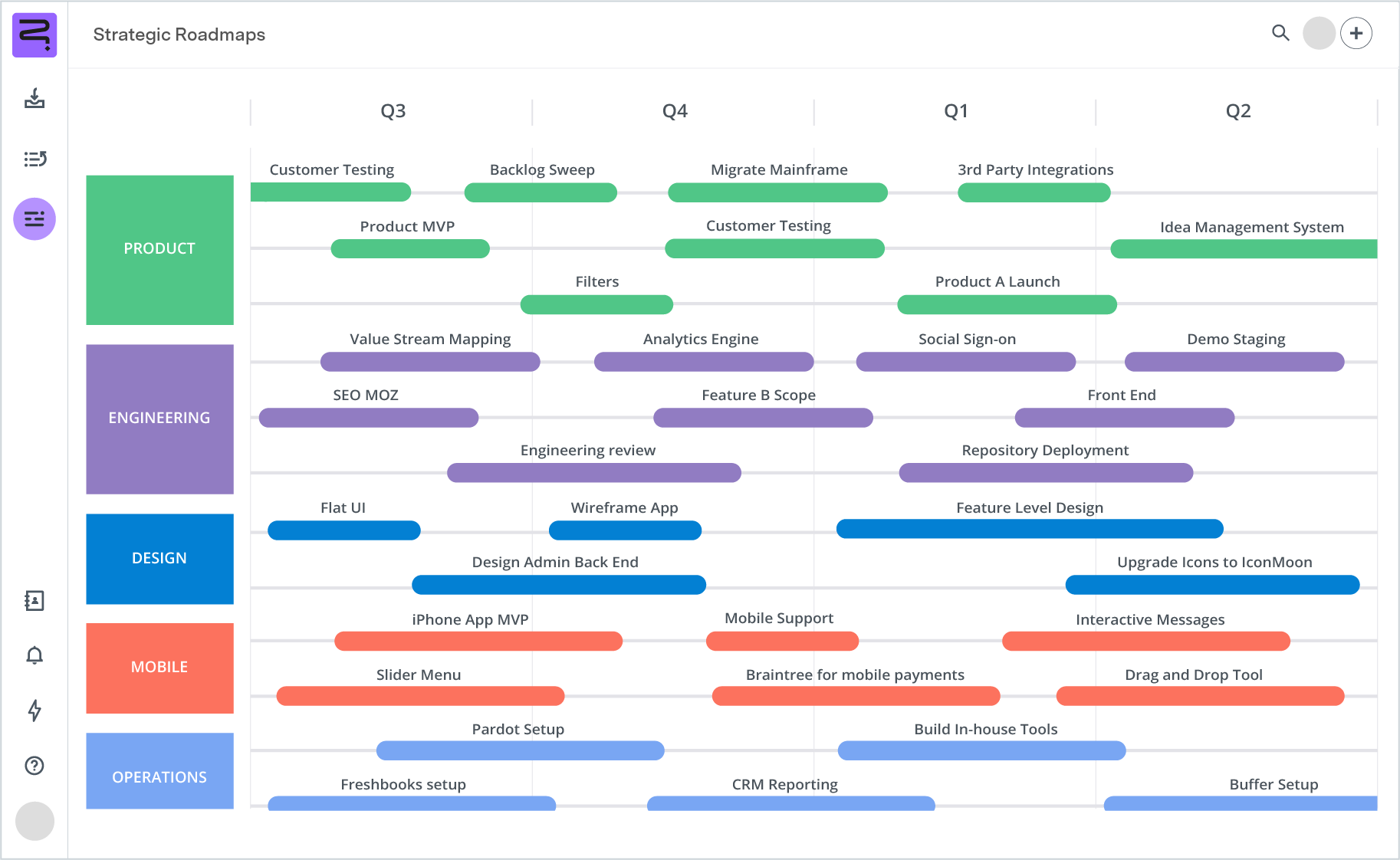
4. Content marketing roadmap
The use of Kanban boards isn’t limited to technology development — they’re valuable no matter what area of project management you’re working in. For example, the content marketing roadmap template maps critical development work across the marketing funnel, clarifying priorities and tracking each content piece to see how close it is to publication.
Swimlane view
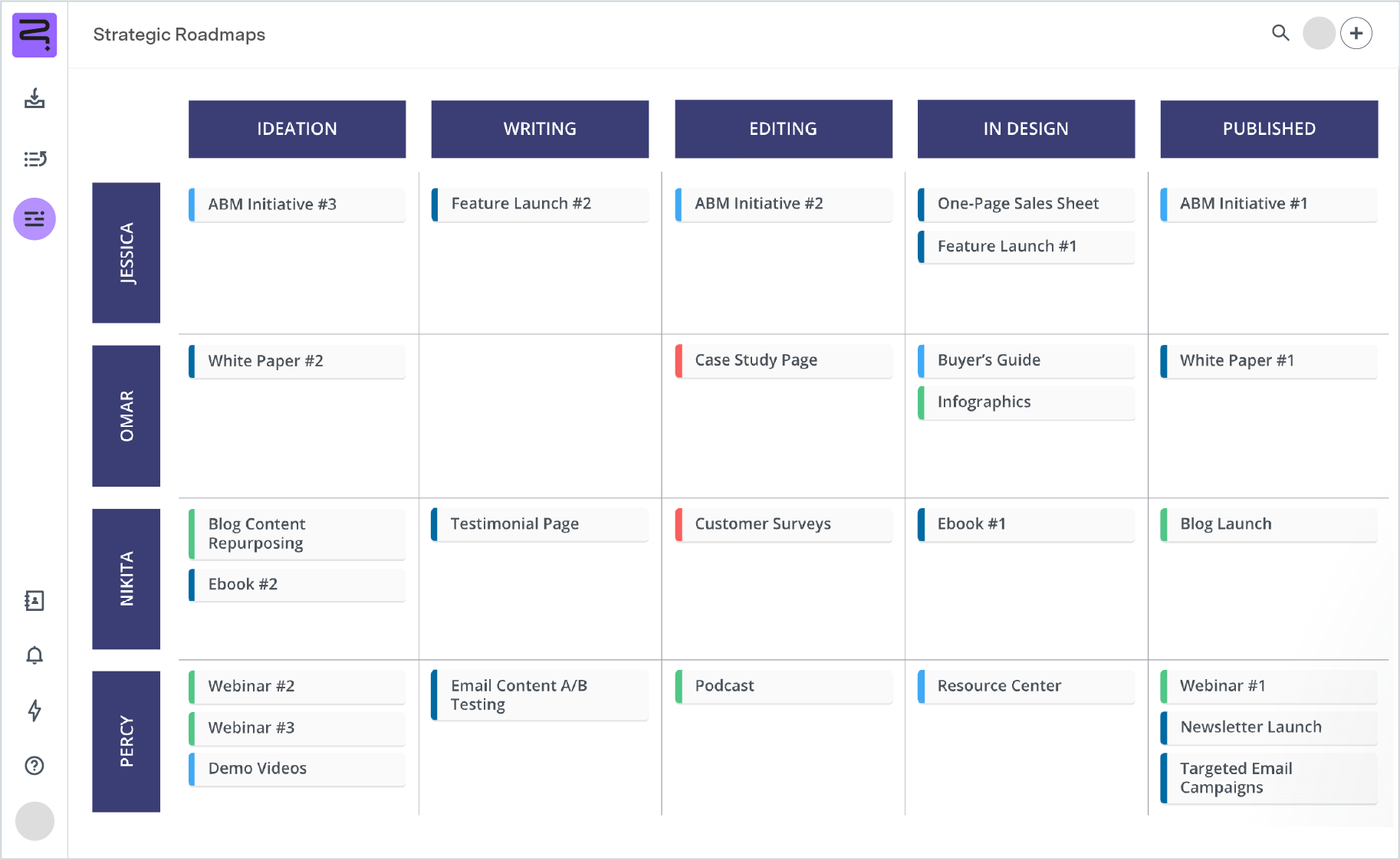
Timeline view
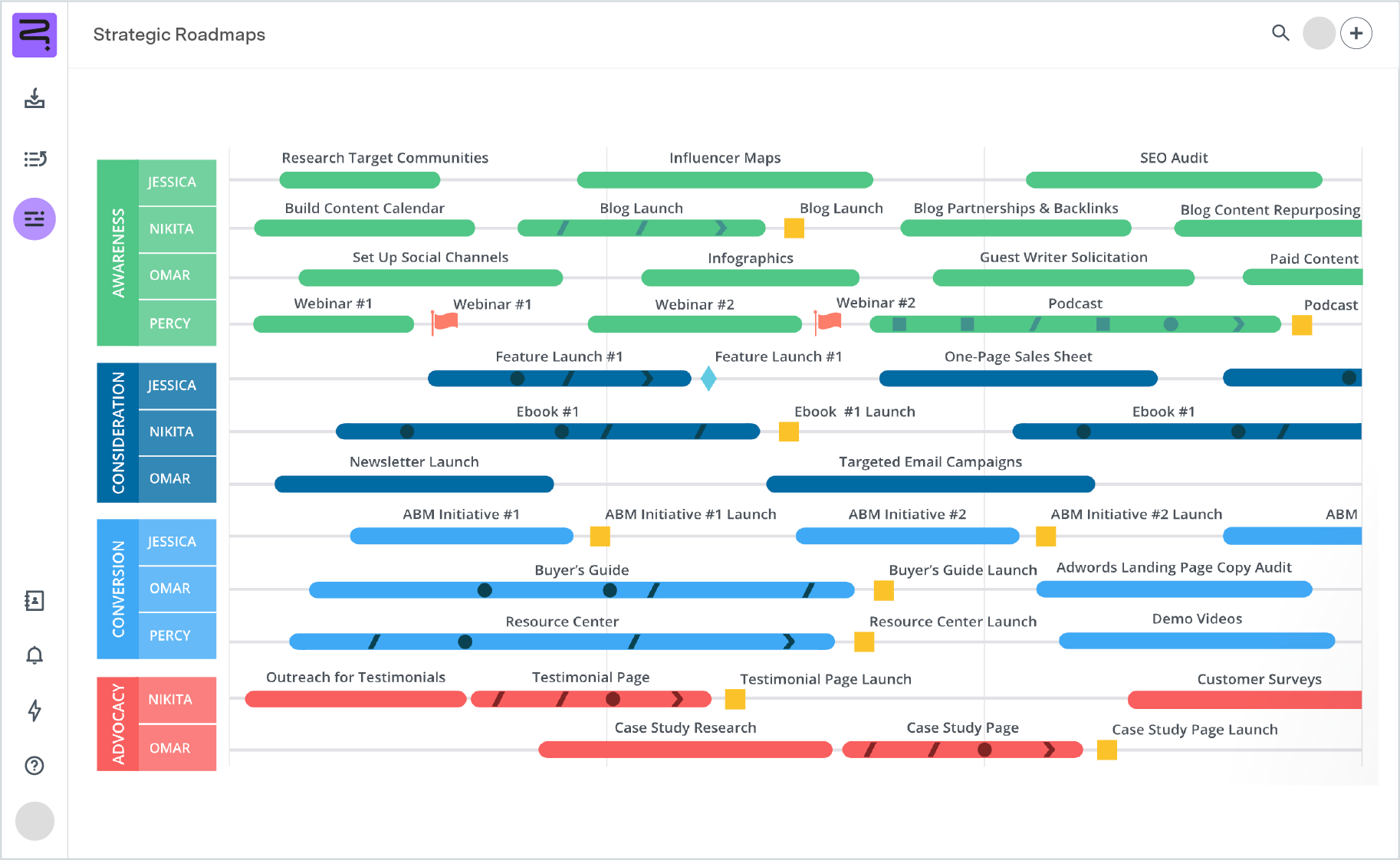
5. Portfolio roadmap
Manage entire epics by charting their user stories, tasks, and subtasks with a portfolio roadmap. This template helps build visibility, identify potential roadblocks, and secure alignment, delivering a snapshot of each development stage and outlining its evolution. It’s valuable for companies with multiple product lines, helping teams visualize how initiatives relate to one another.
Swimlane view
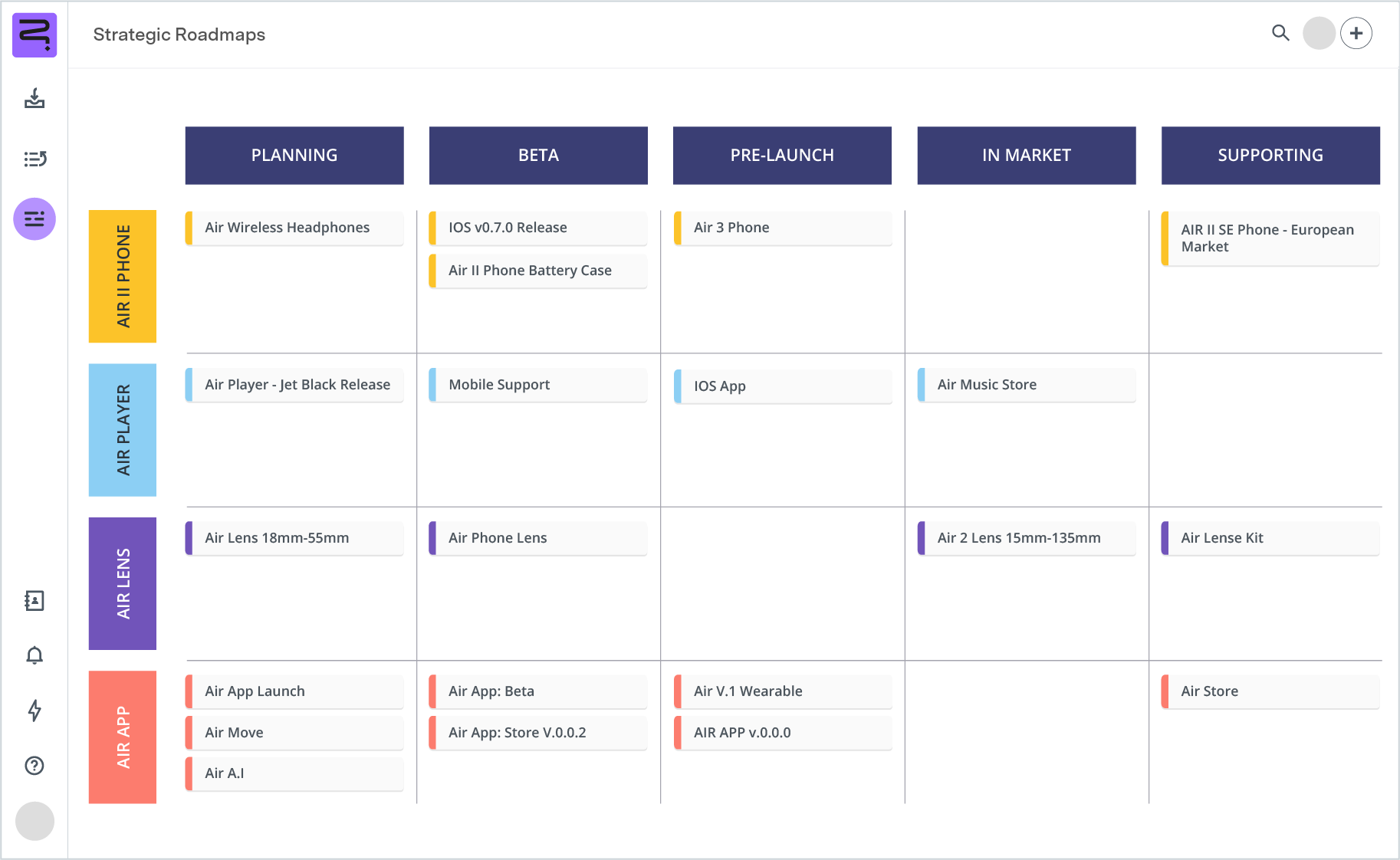
Timeline view
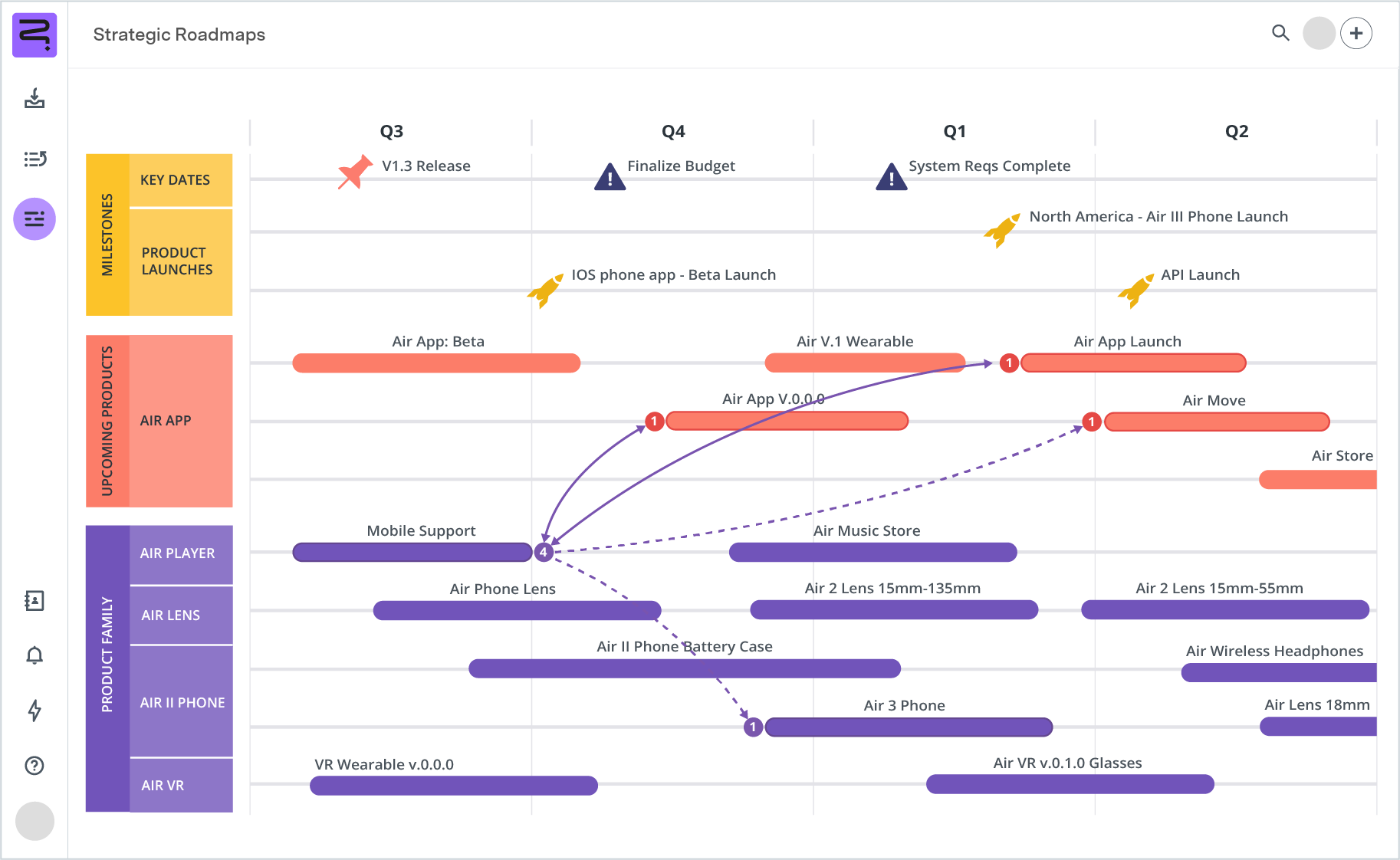
6. Software roadmap
Engineering teams and product managers use software roadmaps to deliver a high-level perspective of the technology development process, visualizing long and short-term updates, bug fixes, and new feature initiatives. By using swimlanes to chart software development across multiple technical departments, this template outlines how these groups collaborate on every sprint to deliver product updates successfully.
Swimlane view
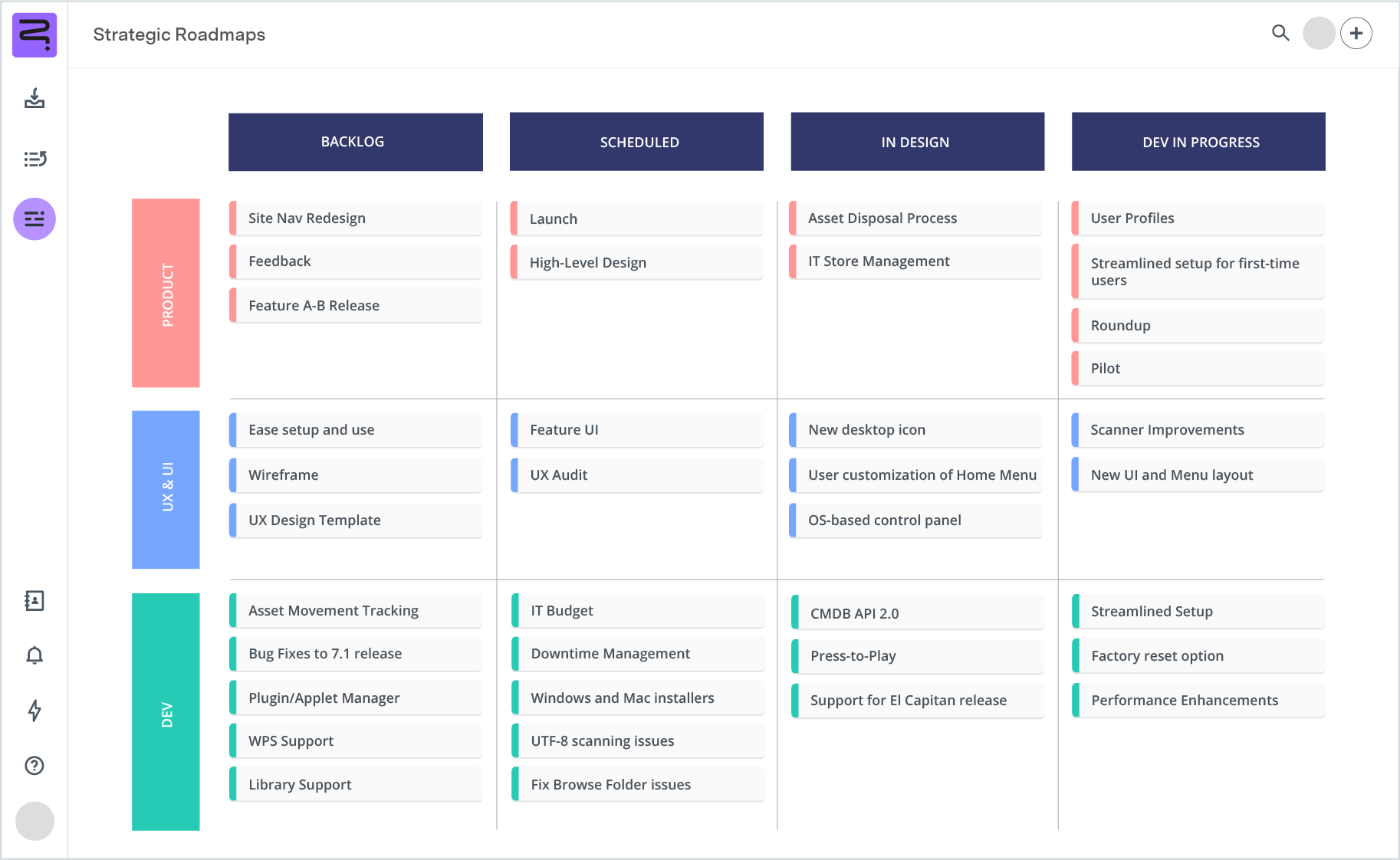
Timeline view
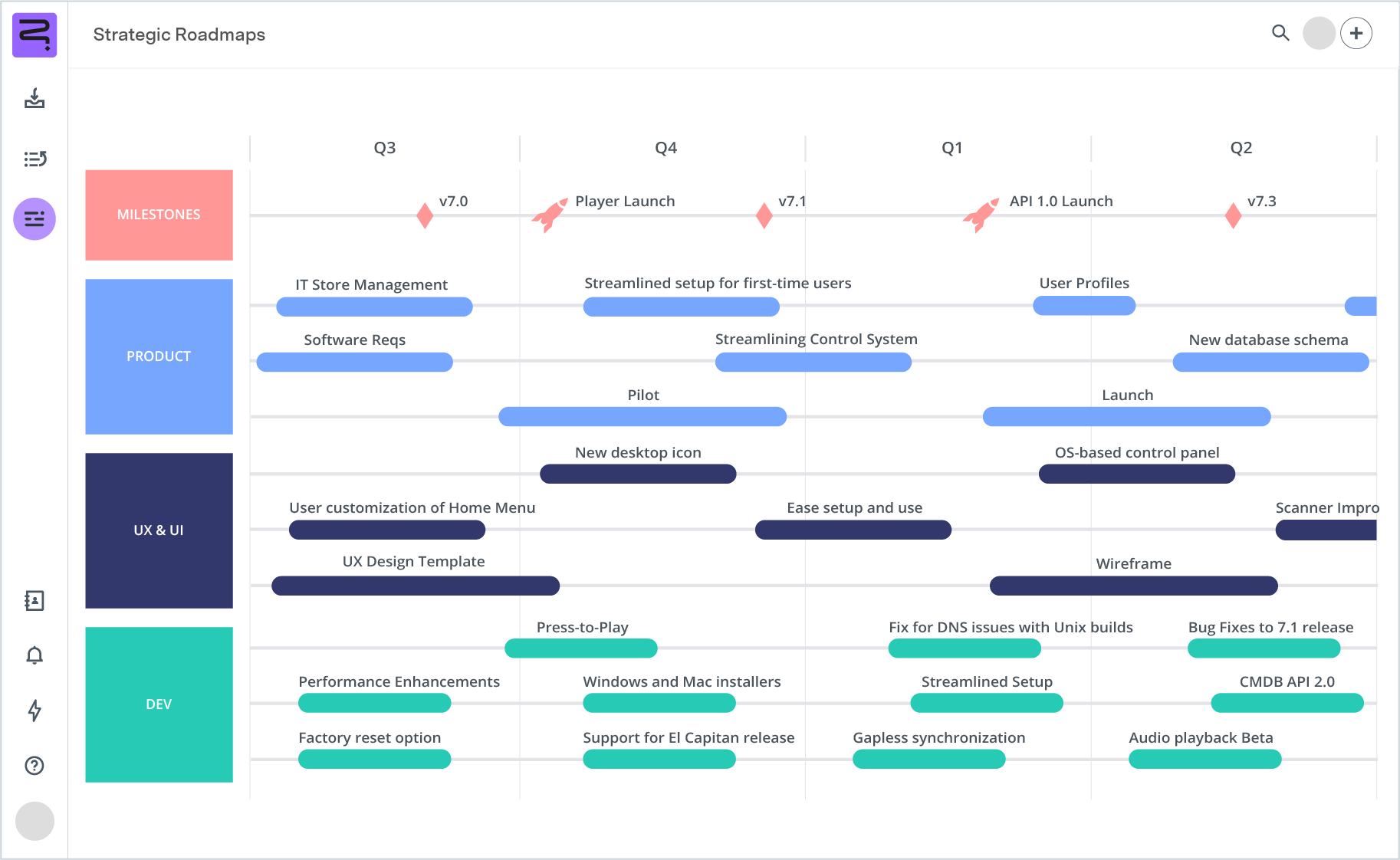
7. Innovation roadmap
Tracking game-changing ideas isn’t always easy, but the innovation roadmap helps you visualize a strategic initiative’s progress across swimlane columns, including work-in-progress (WIP) development, testing, and release. It can also build departmental alignment, ensuring evolution disrupts the marketplace, not your business.
Swimlane view

Timeline view
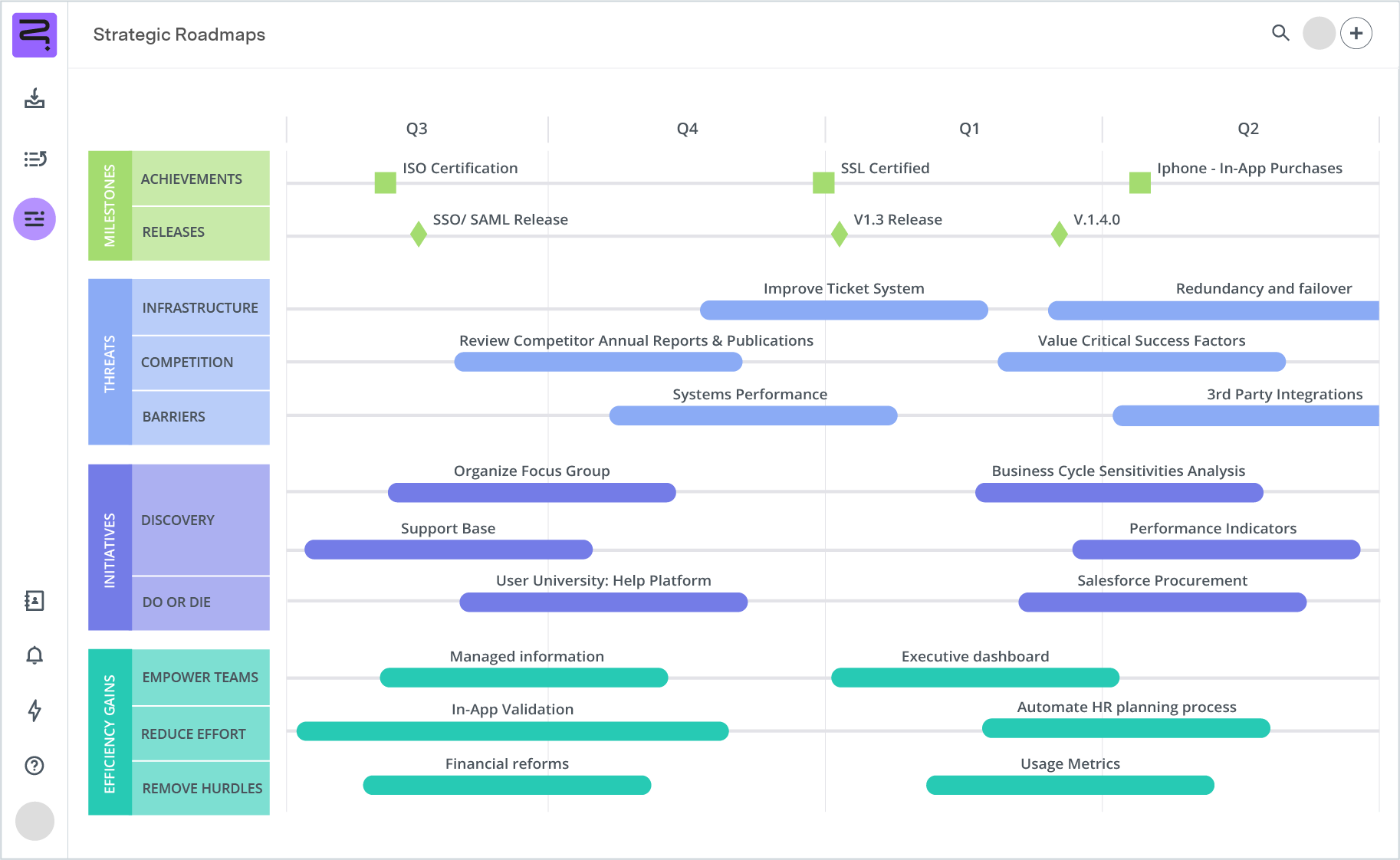
Top tools and templates by Tempo
When you’re ready to implement Kanban boards into your project protocols and practices,Tempo Strategic Roadmaps offers numerous templates and additional integrations through its Jira-enabled management tool. Tempo also provides product roadmap templates, which support simplified planning, execution, and overseeing of your workflows and processes. Combined with Timesheets, Tempo’s powerful time-tracking and resource-management tool, you’ll have everything you need to deliver successful project outcomes.









